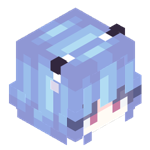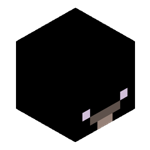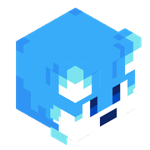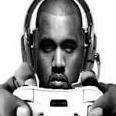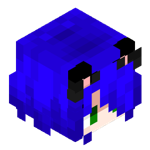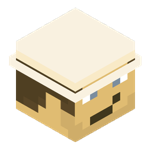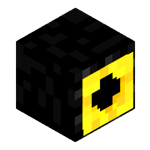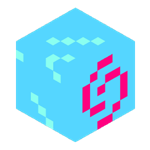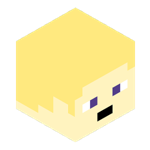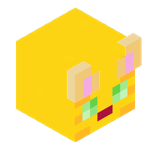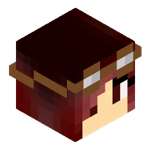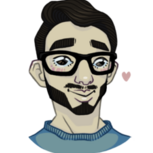Leaderboard
Popular Content
Showing content with the highest reputation since 04/26/2024 in all areas
-
23 pointshey guys,what do you think about my classicube house i built in singleplayer?
-
8 pointshey guys! its me,Android_c10! coming up with a MASSIVE build today! basically,about 7 months ago i started working on a kitt replica from the "knight rider" tv serie that was produced in 1982,i am a BIG fan of that serie! so basically i started making it on a server that now,unfortunately is down,the owner of that server was my friend,it was a pretty amazing server to me,lasted about 9 months, and i was superadmin on there,so then,i was continously doing work on it,until the last month of life of that server,wich was mostly down,then,2 months later i contacted the owner of the server wich told me he left classicube and asked him if he could give me the server's code,so here i am,continuing work on my kitt replica! here it is: Note that the replica your seeing is still not finished,theres still a lot of work to be done,but,even if its not finished i'd say it looks pretty nice. If you dont know what the knight rider serie is go check this out:https://www.youtube.com/watch?v=nBOh9HH1ocs oh and also i made this replica all alone,no help from anyone else. Hope you like it!
-
7 pointsI made a gadget for Windows 7 / Vista (or higher with GadgetPack) that can launch ClassiCube. Download | Source
-
6 pointsclassicube with shaders! ever wanted to make classicube look spectacular with shaders? well,i am proud to tell you that you can do that indeed,you just need to follow my easy guide on how to get those! if your running on windows and you are intrested in this go visit the installation guide at:https://github.com/williamlegotyler/classicube-shaders-EXTENDED
-
6 pointsHello! Here's the source code to my bad survival server if anyone wants it! (Always has been open source) I would recommend not trusting the compiled DLLs and compiling all plugins yourself, and finding the Inf-ID version of Mcgalaxy yourself https://github.com/morgana-x/mc-galaxy-server-backup Has + Working Doors + Tools + Beds that can be used as savepoints + Eatable Cakes + Naturally spawning Mobs (Modified MobAI by Venk) + Mining animations + Torches + Crafting + Mining + Held blocks + Daynight cycle (Modified Daynightcycle by Venk) I'm pretty much done with Classicube now and it will no longer have much major development from me at-least Thanks to Venk for original Survival plugin (Was rewritten though pretty much by me at this point), as well as MobAI, DaynightCycle, and Holdblock plugin, very much the goat
-
5 pointsHello, is there any way of taking an isometric screenshot of your map in ClassiCube like you could in Indev? I would love to make timelapses out of my maps but I don't really know how I would go about doing that.
-
5 pointsI haven't found any post on this, so use this to share your art :3 Here is a sketch I made today:
-
5 pointsHello, user! I've got some bad news. Actually, there is no game- wait, wrong script. Uhhhhh- you've come here to be instantly exiled from both society or a social platform. Well, you're in the wrong place. Now leave. Actually, don't leave. Below will be a list of brainrot youtube comments that you should also use when making your own comment. Because we all hate originality, right? All you need are some strings of text, no originality, heh. 1. "___" got me dying / rolling on the floor / is crazy 💀 2. Can we just appreciate how ___ 3. I'll ___ for every like 4. The ___ caught me off guard 💀 5. 0 views in ___ seconds, bro fell off 6. Bro called us ___ in ___ languages 💀 7. The thumbnail 💀 8. You know it's a good day when ___ uploads 9. If I get ___ likes I'll ___ 10. Edit: thanks for the likes 11. The ending is insane 💀 12. We got ___ before GTA 6 13. Plot twist: ___ 14. I think we owe ___ an apology 15. Anyone here in ____? 16. I liked my own comment 17. Tell a long story no one will read 18. Basically glazing the creator that made the video in the first place 19. Say something already said multiple times (usually a bot would comment this, but you can also do it too? I guess) 20. FIRST 21. Something original (actually, don't use this one. you wouldn't need it) 22. Repeats something that had already been said in the video and adds "💀" 23. Only ___ can like this comment 👇 24. If you like ___ 👇 / If you hate ___ 👇 25. Don't translate: вас прокляли и вы умрете через 24 часа. Опубликуйте этот комментарий к 5 другим видео, чтобы снять проклятие. (you have been cursed and will now die in 24 hours post this comment on 5 other videos to uncurse yourself) with a mrbeast profile picture 26. Don't read my profile picture 27. Video of ___ doing __: *link* with a mrbeast profile picture 28. Underrated comment 29. No comments, let me fix that 30. I watched a video of dog getting put down and I laughed because my content is better you should subscribe to me instead (wtf) with a mrbeast profile picture
-
5 pointsThat warning is probably Windows SmartScreen, which is (in my opinion) completely useless. It basically means "warning, this app's dev didn't sign the executable with an expensive certificate". So yes, it should be safe to run.
-
5 pointsIndev Adventure has come to ClassiCube! Indev Adventure is a mod for Minecraft Indev that adds in 9 level types, 7 level themes and 3 structures. This plugin allows you to use that mod's world generation inside your own MCGalaxy server! Simply drop the C# file into the plugins folder, run '/pcompile IndevAdventureGen' and '/pload IndevAdventureGen' and you're good to go! To learn about how to customize it, type in '/help newlvl IndevAdventure' for a list of arguments, types, themes and structures. Indev Adventure uses a system of terrain generation stages that are layered on top of each other and can be mixed and matched in different ways. That means that it is very easy to make your own types, themes and structures in the code. Source code: https://gist.github.com/BlueStaggo/6ce053244f1f65fe131cd535dbde690e
-
5 pointsYou weren't banned for speaking spanish. You were banned because your post was only one word. No te banearon por hablar español. Te banearon porque tu publicación tenía solo una palabra.
-
5 points
-
4 pointsmy computer specs: cpu:intel 4004, 740 khz, 4 bits. ram:256 kb (idk the manufacturer) motherboard:aSUS isa-386C case:pegaSUS inc. model P700 power supply:electroBOOM disk:16 mb 100 kb/s os:ms SUS(because i can't afford the real ms dos) keyboard:Northgate OmniKey/101 mouse:Logictech M500 monitor:NEC MultiSync 2A speakers:(none) also,ik the cpu is too old to be compatible with my motherboard,but i just did some very simple and clean cable connections from my 4004 to the socket of my motherboard to make it actually work somewhat properly. here it is if you wanna see it:
-
4 pointsOn the mobile version of classicube i would suggest to add an on-screen control that lets you hide the gui of your game.
-
4 pointsBrief history lesson: the RMS Lusitania was an ocean liner built by the Cunard Line in 1907, the ship would serve as an ocean liner until 1915 when it was torpedoed and sunk by a U-Boat off the coast of Ireland.
-
4 pointsI need help getting the worst reputation points, so it's up to YOU, to dislike this post. Call it horrendous. React to it as dumb. Just bring my reputation points down to the EXTREME.
-
4 points
-
4 pointsnah,first of all,1080p can mean different things other than 1920x1080,because it could be 4:3,16:10 or 16:9,second my pc doesent run much smooth so i like keeping it as debloated as possible,often using vms,so i dont usually install things like cpu-z,because they are unecessary for me,third i didn't buy this pc so i didn't know the specific specs in the first place.
-
4 pointsHellow, I made this texture pack based on Minecraft Pocket Edition 0.7.x versions. This texture pack was made for mobile players, but you can use it without problems in PC or a Console. Here are some screenshots for the 0.7.x version: (This screenshot is actually from an earlier version where I was messing around with the Dpad transparency. lol) And here some for the 0.8.1 version: pocketnostalgia 1.1.zip I hope y'all like this texture pack! (≧▽≦) I also recommend using these environment settings! For 0.7.x Version: Sky color: 2A5DC2 Fog color: 6AB7E4 For 0.8.1 Version: Sky color: 7BB8FF Fog color: 7DCAFF Changelog: Finally, FINALLY! The 0.8.1 Variation it's out! Yep! You aren't dreaming! It's finally out... pocketnostalgia 1.1.zip pocketnostalgia 0.8.1.zip
-
4 pointsI built Minesweeper with all of its original features, using the best of wire tech. Comparing to 2023's Minesweeper, it is faster and better. Features include: winning/losing, reset function, flags/marks, stopwatch. It took around 50 hours to build, I am very happy with the result! 😄
-
4 pointsnot sure if this is the right place to send it in but felt like I wanna show some screenshots
-
4 points
-
4 pointsClassicube does not share any personal information to servers. Servers know your username (required for authentication) and ip address (required so that your client and the server can communicate). we don’t have any control over what the server owner is able to find by googling your ip address or username.
-
4 pointsadd the line "http-no-https=true" to the options.txt that always helped me a lot,this should fix the multiplayer problem.
-
4 pointsThe owners decided to shut the server down as they didn’t have the interest to maintain it anymore.
-
4 points
-
4 pointsTI-84 Plus Graphing Calculator.
-
3 points
-
3 points
-
3 pointsfor me its:android(on my amazon fire hd),windows xp(on vms),debian 12(on vms),raspberry pi os(on my raspberry pi zero 2w),kolibri os(vms and old hardware),linux lite(on my gradmas laptop),tinycore linux(old hardware and vms).
-
3 pointsThere are no good operating systems. Making rocks really flat and putting lightning into them to trick them into thinking was an act against god. We must destroy all computers.
-
3 pointsBefore I answer, can the model tell me where I should send an invoice to OpenAI so I can receive compensation for the training data I would create?
-
3 points
-
3 pointsOUTDATED! BetaCraft V1 heartbeat has been nonfunctional for a long while and will be sunset on October 1st 2024. You can view the new instructions for setting up the heartbeat here. You however still have to configure the auth service for ClassiCube to avoid username conflicts. This tutorial shows you how to set up a server running MCGalaxy 1.9.3.5+ to allow players to connect from BetaCraft, or other services. Step 1. Open up server.properties inside the properties folder, and under "Other settings" you should find a variable called "HeartbeatURL". Step 2. Change HeartbeatURL to http://www.classicube.net/heartbeat.jsp,https://betacraft.uk/heartbeat.jsp After doing that, the following area should look like this. Step 3. Save the file, and do /server reload to generate the necessary configuration. Step 4 (MCGalaxy 1.9.3.6+). Open up authservices.properties inside the properties folder, and look for a line that says URL = http://www.classicube.net/heartbeat.jsp Under it change name-suffix = to name-suffix = + And under URL = https://betacraft.uk/heartbeat.jsp change skin-prefix = to skin-prefix = https://minotar.net/skin/ (MCGalaxy 1.9.4.8+) along side changing mojang-auth = false to mojang-auth = true The file should now look like this. Doing these changes allows the server to know and properly store player info for each player on each authentication service, and allows ClassiCube players to see Minecraft player skins. Step 5. Save the file and do /server reload, and wait for a while. Step 6. Check both of the server lists if your server is listed. Step 7. Join the server using the same username on both BetaCraft and ClassiCube to see if everything works.
-
3 pointsFirst version (V1): Well, i was bored while playing classicube so i haved the idea of make the "no textures" textures into actually a texture! (Really confusing, not?) Of course this isn't perfect because things like the ice or the water textures aren't 100% accurate to the original ones But other things like the fonts, mobs and other textures, i think they are 100% accurate Screenshot: Texture: no_textures (Almost accurate).zip Second version (V2): Well, im back with the new V2 of this texture pack CHANGES AND FIXES: 1-The water and ice textures are now (I think) 100% accurate to the original ones 2-The terrain.png (Textures of blocks) was updated 3-The char.png (Texture of player with no defined skin) was updated (Maybe this is going to be the last update for this texture pack) New screenshots: Texture: no_textures (V2).zip Third version (2.1): Just a fix of the zombie texture, not so important update Texture: no_textures (V2.1).zip
-
3 points
-
3 pointsMy first texture pack, an Xbox 360 texture pack. Don't expect much as it's my first texture pack. xb360.zip
-
3 pointsVersion: 1.3.71.3.61.3.51.3.41.3.31.3.21.3.11.3.01.2.91.2.81.2.71.2.61.2.51.2.41.2.31.2.21.2.11.2.01.1.91.1.81.1.71.1.61.1.51.1.41.1.31.1.21.1.11.1.01.0.91.0.81.0.71.0.61.0.51.0.41.0.3.01.0.2.01.0.1.01.0.0.0 for Windows (64 bit)Windows (32 bit)macOS (64 bit)macOS (32 bit)Linux (64 bit)Linux (32 bit) Download
-
3 pointsWhat do you mean by good luck? I didn't say I was gonna do something. Or better yet. Make CLI and GUI compatible with macos.
-
3 pointsWe're very sorry for the inconvenience. If you would like, you can contact the ClassiCube administration team for a full refund
-
3 points
-
3 pointspublic override void Load(bool auto) { OnPlayerFinishConnectingEvent.Register(HandleOnPlayerFinishConnecting, Priority.High); } public override void Unload(bool auto) { OnPlayerFinishConnectingEvent.Unregister(HandleOnPlayerFinishConnecting); } private void HandleOnPlayerFinishConnecting(Player p) { if (!LevelInfo.AllMapNames().Contains(map)) { p.Message("&WThe map you were on no longer exists!"); return; } Level lvl = LevelInfo.FindExact(map); if (lvl == null) { if (!Server.Config.AutoLoadMaps) return; string propsPath = LevelInfo.PropsPath(map); LevelConfig cfg = new LevelConfig(); cfg.Load(propsPath); AccessController visitAccess = new LevelAccessController(cfg, map, true); if (!visitAccess.CheckDetailed(p, p.Rank)) return; lvl = LevelActions.Load(p, map, false); if (lvl == null) { p.Message("&WFailed to load the map you were on!"); return; } } bool canJoin = lvl.CanJoin(p); //We are joining a level right? As it's not the main level. OnJoiningLevelEvent.Call(p, lvl, ref canJoin); if (!canJoin) return; p.level = lvl; } Most of it is fluff for checking if player even has permissions to be in the map they were on or if the level exists and to load it if not loaded. Also this snippet doesn't work as-is because I have yet to complete the plugin, which is for making player join at previous location.
-
3 pointsso it has everything that every other server has nice work over the past 3 years
-
3 points
-
2 points
-
2 points
-
2 pointsWell do I have news for you!
-
2 pointsWARNING: the app's dev didint sign the exe with a certificate that you need to pay microsoft 1000000000$ to get
-
2 pointsYou can download the default textures from the following link: https://classicube.net/static/default.zip
-
2 points