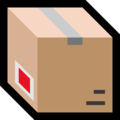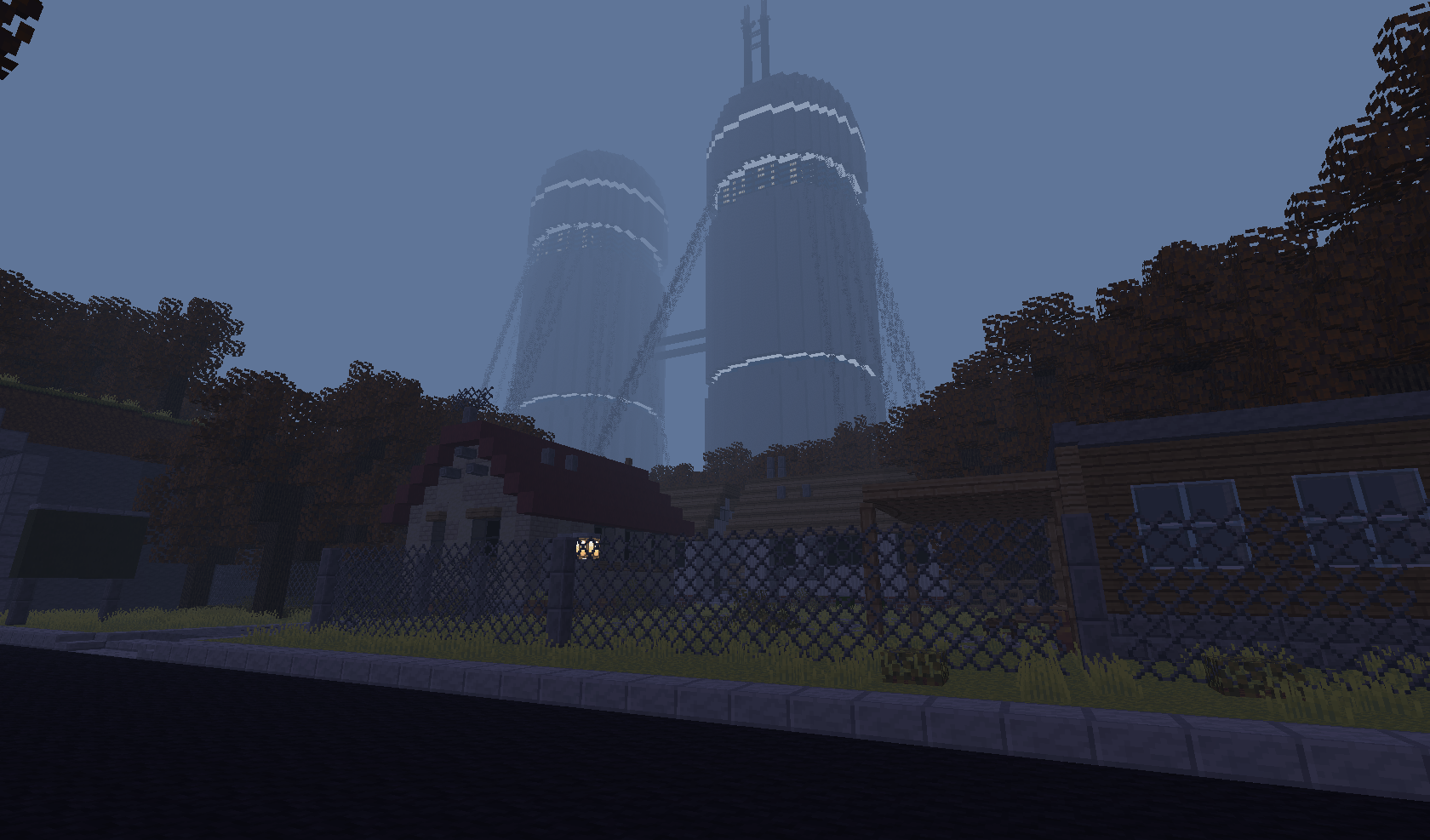
-
whats the history of mcgalaxy (and other server sotwares we had before and after it)? (im doing a litle research)
MCGalaxy was based on MCForge, which was based on MCLawl, which was based on MCZall, which was based on MCSharp
-
GreenAxol35 started following Goodly
-
MCGalaxy Custom Command Compile Error
When you see "Object reference not set to an instance of an object", that means it's trying to get the value of a variable in your code, but because that variable is null, it fails to find anything. The issue is that PlayerAwards.Get(p.name) can give you either: List<string>, a list of 0 or more awards that the player has got before null, if the player has never gotten an award before You cannot call .CaselessContains on a null variable because that function requires a valid string to run. The solution is not to call PlayerAwards.Get and CaselessContains in the same line, so that we can check if the list is null first. By the way, please make sure you indent the code (tab or four spaces) every time there is an open bracket {, otherwise the code will become extremely difficult to understand. An example of fixes is attached. CmdGiveInsane.cs
-
MCGalaxy Custom Command Compile Error
You're missing a lot of code that's required for a custom command, for instance the command class itself. You can use /cmdcreate to generate a working template that you can change.
-
The classic anarchy experience
what? (banned for 4 hours no 1 word posts)
-
How to create/generated map/world on switch?
If you want to play multiplayer LAN, you will need to run your own server. https://github.com/ClassiCube/MCGalaxy?tab=readme-ov-file#setup Once it's running and you can join it, you can check the wiki for how to do basic things like create new levels. https://github.com/ClassiCube/MCGalaxy/wiki Once your server is up and running, you can import levels from other multiplayer servers by saving the level clientside (Save level... menu option), then moving that level into the server's extra/import folder and using /import [mapname] However it should be noted that if the level you saved has any kind of special gameplay or dialogue, you cannot preserve that by saving it for yourself. It can only be experienced on the server you found it on.
- How to create/generated map/world on switch?
- level block/global block transfer (MCGalaxy 1.9.5.3)
-
level block/global block transfer (MCGalaxy 1.9.5.3)
I believe the issue here is that the blockdef file for the level doesn't contain the global blocks as well, just the local ones. So when you replace the global file with the local file, all the global blocks are erased. What you need to do is to merge both of the blockdef files. An easy way to do this is: While in your server on the level you want to make global, save it using Save Level... in escape menu. You'll have something like mylevel.cw in your maps folder. Move mylevel.cw from your client map folder to "extra/import" folder in your server Use /import mylevel Now in your server blockdef files, you should be able rename lvl_mylevel.json to global.json
- level block/global block transfer (MCGalaxy 1.9.5.3)
- level block/global block transfer (MCGalaxy 1.9.5.3)
- How to increase max custom block limit (MCGalaxy 1.9.5.3)
- classic survival test arrows
- Garbage Loan Upload Error
- Garbage Loan Upload Error
-
MCGalaxy PCompile doesn't work with GoodlyEffects.cs
You don't need .mdb (or .pdb) files for plugins. Those just give you line numbers if there are errors, which is helpful for debugging but not needed for a normal user.