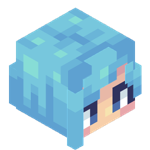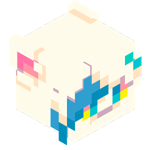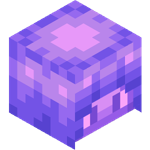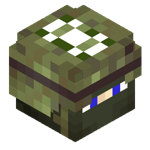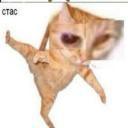#mcgalaxy
-
Texture Help!
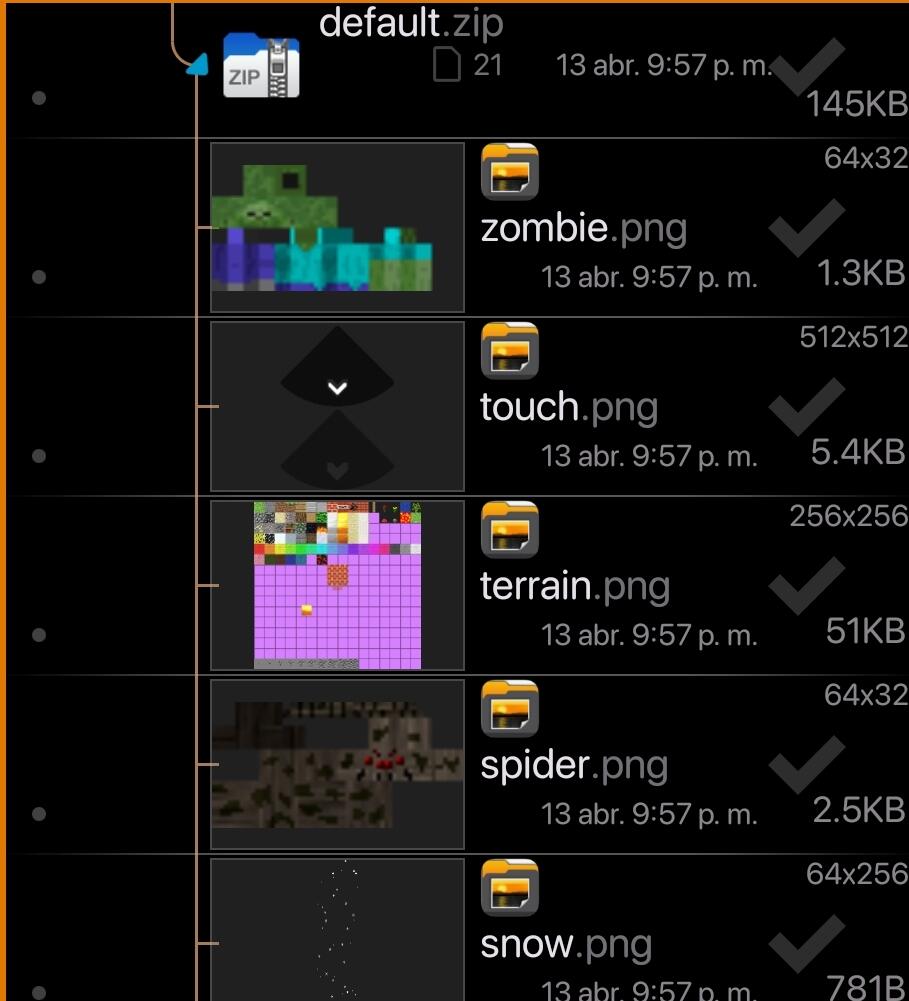
- 3 comments
- 40 views
-
MCGalaxy Discord Relay Bot
- 6 comments
- 107 views
-
MCGalaxy Help Hiding
-
MCGalaxy Perm Problem
-
level block/global block transfer (MCGalaxy 1.9.5.3)
- 10 comments
- 185 views
-
How to increase max custom block limit (MCGalaxy 1.9.5.3)
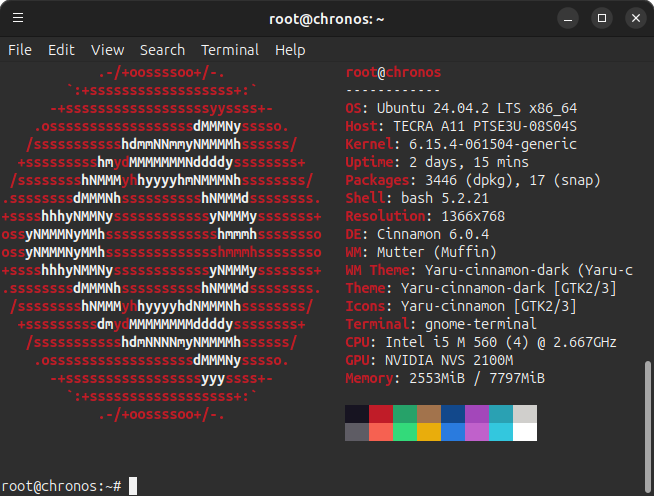
- 3 comments
- 89 views
-
MCGalaxy PCompile doesn't work with GoodlyEffects.cs
- 7 comments
- 161 views
-
Desert Bus Source Code
-
Now Accepting Plugin Requests
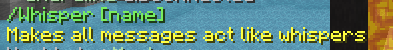
- 46 comments
- 5999 views
-
New McGalaxy Mod
- 2 comments
- 281 views
-
Plugin example request
-
Miku Plushie Plugin :3
.png.099673ba1e2b7df2f6ef1d7d9ddb00ae.png)
-
Made a tone indicators plugin
-
Classic64 v1.1 update
- 3 comments
- 1602 views
-
How to fully transfer a map between servers in MCGalaxy
- 7 comments
- 2817 views
-
MCGalaxy - Guns Plus Plugin
-
Come on into my server!
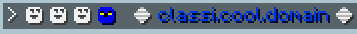
- 21 comments
- 3888 views
-
MCClassic Hosting 2.0 (MCCH) | Comprehensive Hosting Solution
Toby ·
- 5 comments
- 2136 views
-
How to make a server
- 10 comments
- 3181 views
-
How to set up a server->irc->discord bridge