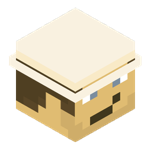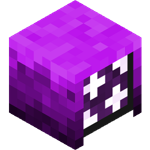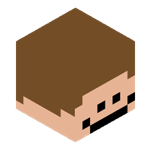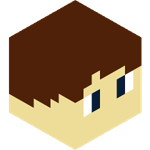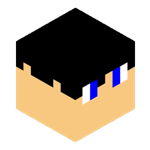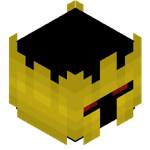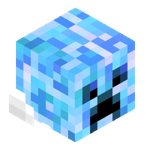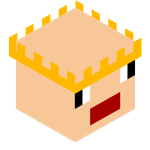Leaderboard
Popular Content
Showing content with the highest reputation since 03/03/2025 in all areas
-
4 pointshey guys,what do you think about my classicube house i built in singleplayer?
-
3 pointsI built Minesweeper with all of its original features, using the best of wire tech. Comparing to 2023's Minesweeper, it is faster and better. Features include: winning/losing, reset function, flags/marks, stopwatch. It took around 50 hours to build, I am very happy with the result! 😄
-
2 points
-
2 pointsYou can find the Classic Protocol Extension documentation HERE ClassiCube uses the original classic protocol and this extended protocol, and is backwards compatible.
-
1 point
-
1 point
-
1 point7/10. It's a little sparse, and the fog should be a little foggier. Maybe add decor? Plus on the right the terrain looks unnatural.
-
1 pointYou can. Please refer to my archived reply. If you decide to follow it, you might want to download the most recent MCGalaxy version instead (1.9.5.3 at this moment).
-
1 pointMaybe someone has a backup of Place CS with all the plugins and stuff that they had? I know people who who'd love to run it again.
-
1 pointGood morning, and in case I don't see ya, good afternoon, good evening, and good night!
-
1 point
-
1 pointhow can i add the train blocks(that you get using /train) on mcgalaxy to the inventory? so someone can press the inventory key and can easly acess the train block without hsving to type /train in chat?
-
1 pointnot sure if this is the right place to send it in but felt like I wanna show some screenshots
-
1 point
-
1 point
-
1 point
-
1 pointI'm pretty sure you're not supposed to promote yourself. Is this event so important that you can't just tell others in NA2?
-
1 point
-
1 point
-
1 pointIf you're in the mood to kick boredom to the curb, ClassiCube is a game you should definitely consider. It's incredibly engaging, and I've been totally hooked on it lately. The competitiveness and teamwork aspect of CC can make it a real adrenaline rush.
-
1 point
-
1 point
-
1 point
-
1 point
-
1 pointThere's this cool block game called "ClassiCube". Not sure how good it is. I hear it has a good community and a very prolific developer. You should consider checking them out on your favorite video game console.
-
1 point
-
0 points
-
-1 pointsif you in mod kick boardom to kerb , clacub is game conider you deifnitely . it engayng and i hook adictad . competaitovnas and temwrk of clacub can maek it real adronaline rus .
-
-1 pointsThe event will probably be on Thursday at 3pm (Argentine time) 1pm (Washington D.C., District of Columbia, USA) the winner will be determined by three judges (no preferences) the judges are: Kilgorezer, X_Xsprees and (one missing) the winner will have between 100 and 400 NA2 coins
-
-1 points
-
-1 points
-
-1 pointsI think people speak different languages surprisingly; if they need a translator to translate a message I don’t see how that’s a bad thing and I find it to be unnecessary bullying on your behalf to say otherwise
-
-1 pointsHello,if it is anyone good at making servers could yal make a survival servers,but you wouldn't have to go through portals to enter,like minecraft,i realy want to play it on my 3ds.
-
-1 points
-
-1 pointsOh I know ur problem Just do right click>properties then check « executable » box and relaunch it
-
-2 points
-
-3 points
-
-4 pointsSince its a anarchy 18+ stuff are allowed so its against the tos edit: i really dont know why i posted it
-
-4 pointstimmy u asked for a skin here u go https://i.ibb.co/rT9r505/timmyweorks.png
-
-7 points