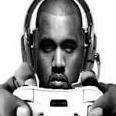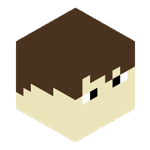Leaderboard
Popular Content
Showing content with the highest reputation on 05/07/2024 in all areas
-
1 point
-
1 point
-
1 point
-
1 pointOUTDATED! BetaCraft V1 heartbeat has been nonfunctional for a long while and will be sunset on October 1st 2024. You can view the new instructions for setting up the heartbeat here. You however still have to configure the auth service for ClassiCube to avoid username conflicts. This tutorial shows you how to set up a server running MCGalaxy 1.9.3.5+ to allow players to connect from BetaCraft, or other services. Step 1. Open up server.properties inside the properties folder, and under "Other settings" you should find a variable called "HeartbeatURL". Step 2. Change HeartbeatURL to http://www.classicube.net/heartbeat.jsp,https://betacraft.uk/heartbeat.jsp After doing that, the following area should look like this. Step 3. Save the file, and do /server reload to generate the necessary configuration. Step 4 (MCGalaxy 1.9.3.6+). Open up authservices.properties inside the properties folder, and look for a line that says URL = http://www.classicube.net/heartbeat.jsp Under it change name-suffix = to name-suffix = + And under URL = https://betacraft.uk/heartbeat.jsp change skin-prefix = to skin-prefix = https://minotar.net/skin/ (MCGalaxy 1.9.4.8+) along side changing mojang-auth = false to mojang-auth = true The file should now look like this. Doing these changes allows the server to know and properly store player info for each player on each authentication service, and allows ClassiCube players to see Minecraft player skins. Step 5. Save the file and do /server reload, and wait for a while. Step 6. Check both of the server lists if your server is listed. Step 7. Join the server using the same username on both BetaCraft and ClassiCube to see if everything works.
-
1 pointHowdy, just thought I might share some plugins I've been working on for MCGalaxy Faithful Minecraft Doors https://github.com/morgana-x/Classicube-Doors Fork of Venk's Survival, removes alot of features https://github.com/morgana-x/Classicube-Simple-Survival Spawn Eggs https://github.com/morgana-x/Classicube-SpawnEggs Corpses https://github.com/morgana-x/Classicube-Corpses
-
1 point
-
1 point
-
1 point
-
1 pointHey all I hope all is well and I'm new here to the community 🙂 I have been helping/testing a dev/programmer called unknownshadow200 with attempting to get the online experience improved for the Dreamcast build of ClassiCube, by using original hardware which includes the Broadband adapter as well as the Dreamcast Modem/DreamPi. (As only Flycast method was tested). I did a little video to showcase the online side of things in action. I've listed some updates which have been happening below which in some way I've helped: - SD card support might work, use at own risk : If using DreamShell / SD Card Reader to upload/install texture files - DreamPi/Modem Network issue still on-going - Latest download should no longer require adjusting RTC in BIOS/Bootup to be able to sign in - Mouse support for buttons and camera movement now added (Change sensitivity from 30 to 100 as default) - Currently working on DreamPi/Modem fixes - Increase mouse sensitivity from 30 to 100 as default - Show log messages initially, then go to the normal launcher/main menu after it finishes initialising the modem (DreamPi) - Remapping Controls - Can be changed in-game pause menu, I'm asking for the default controls remapped, to feel more like Q3A Over the course of weeks there have been a number of changes to make the game run more stable online. Dreamcast Alpha Build can be downloaded from the ClassiCube download page (other) - I have managed to join a number of online servers using the Dreamcast Broadband adapter however, when using DreamPi the results varied with being unable to join a server or the game crashing. Keep in mind that this Dreamcast port is in early alpha. It will likely crash, freeze, perform poorly and has done a numerous of times whilst doing these tests. Hardware used : Original PAL Dreamcast with a GDEMU + BBA and Pi - Dreamcast Keyboard, Mouse and Controller Dev/Programmer mentioned they have used Flycast, I couldn't test this personally as I haven't setup Flycast to use a keyboard I will contine to head the team/dev with any issues I come across whilst the build is being worked on, the game is free to download and is also cross play with other platforms. Hopefuly see you on a server soon
-
1 pointDon’t share executables to make a macOS app you literally just make a folder named “ClassiCube.app” and place “ClassiCube” in it.
-
1 point
-
1 point
-
1 pointUpdate 2.5 New Metal's Polish Sheen update What??? what is the meaning of this? Hotfixes The Gold & Iron blocks has got a total overhaul with newly improved and original side textures made from hand. Touched up crate texture lines around the wood part details. Touched up line shading details for the sapling sprite. Fixed overlooked incorrect stray pixel areas on the sand texture. Alternate Textures hotfix Added two new optional tweaks for cobblestone that one focuses on being more accurate to the original block texture and the other being an alternative take on the cobblestone block from the Better Than Adventure Faithful 32x port by PedroThePanda64 on discord Added new foliage options for the grass and leaves textures with dark green foliage and new seasonal options with the leaves being split from original and new blood seasonal colours. Added new "thin border" variants for the new Gold and Iron textures. New stylistic options for placeholder/missing textures that can be switched with either the iconic checkered missing texture to the orange valve developer placeholder panel textures. Fixed forgotten tweaking to the Carlotta 4th version that was left unfinished in the original release. Long time no see eh? it's been quite long since I made my last update on here and aside from alternate textures, I recon it would be the final proper update I would do for the main texture pack as the whole entire thing in my eyes is fully completed and done to my liking and won't be getting into any updates at any time soon, aside from the alternate textures that I won't really promise on when it would be updated, but it's certianly still planned that I'm going to atleast add more optional textures to customize Royalty with. I certianly have enjoyed working on this texture pack project over the times that went by since September 2021 which makes the project 2 years old now, technically lol, what started out as a funsized little project turned into a massive, also funsized passion project that made me improve and learn on making faithful 32x styled textures and be skilled on "the craft". As of writing this I'm feeling like I would drop dead right now with how lightheaded and droopy I am and that I've fully exhausted myself with IRL stuff going on lately and getting these silly textures done, I mean it's not really an inconvience to me as I find it theraputic editing and modifying textures like these. But anyway, for now I honestly have no idea on how to finish this thread off at all other than that I'm thankful for people sticking around (sort-of) with me making this texture pack and It does mean a whole ton to me haha - Zoey, zoeybarz.
-
-1 points