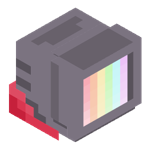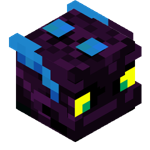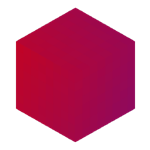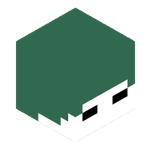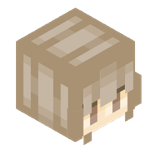Search the Community
Showing results for 'Custom blocks' in topics.
Found 61 results
-
I am trying to make a spleef gamemode, but am running into an issue. My goal is to use a message block with a cuboid command between two positions, and then fill it in with TNT. But it doesn't seem that it's possible to fill a cuboid with a command (like this: /cuboid tnt 0 0 0 20 20 20) Anyone know a way to achieve this goal? Help is appreciated :D
-

Setting command permission in a level with a command
Goodly replied to AllergenX's question in I Need Help!
There is no way to set a command permission only in a specific level. Allowing players to make custom blocks without having access to /lb generally (along with many other commands) is what /os is for. Players can use /os lb to create blocks in their realms. -
Welcome to New The30s! New The30s is a freebuild server and community dedicated to improving upon the Minecraft Classic experience from 2009 to 2013. New The30s began on the 29th December, 2021 as a successor to The30s using the MCGalaxy server software. Since then, New The30s has been continually expanding upon it's content for all users to enjoy. We are tirelessly committed to a creative, free Classic experience. Sit back, relax, and enjoy all the new updates to the server. What does “New The30s” mean anyway? “New The30s” is short for “New The0.30s.” Classic 0.30 was the final version of Classic to be released. Classic 0.30 is the main version that the ClassiCube client builds upon using CPE, or the Classic Protocol Extension. This allows our server to have custom textures, blocks, models and so much more! The “New” tells you that this is the New server running MCGalaxy, NOT to be confused with “The30s,“ running an older software without any of the custom features. The freebuild Worlds Azurea, Aetheria and Xenaria are our newest freebuild worlds! Azurea already has plenty of cool builds and content for you to discover, including a racetrack built using MBs! Azurea and Aetheria also both have amazing displays of 2D and 3D pixel art for everyone to enjoy. Glowstone has been added to the inventory! This will allow you to spice up your builds, light displays, pixel art... You name it! The block is available to build with in any of the open freebuild worlds for all server members. Go nuts! New The30s has updated its logo! The new logo is much more pleasant on the eyes and will help to keep our server recognisable and enjoyable. Create your own private maps and build in them with friends! Make custom blocks and texture packs! Build amazing creations and save them for years to come! What's not to love? Finally, meet our community! We have a great welcoming and friendly community where everyone is free to remain with us. We have an active Conference and moderation team who ensures the server is safe for all. Come on down to New The30s! Have great fun! You won't regret it.
-
Using MCGalaxy, is there a command to set a permission for a command in a certain level? I want to make it so in every created realm (they are created using message blocks) in a server makes it so that anybody can use the /levelblock command in it. Help always appreciated :D
-
I am trying to make a secret command for my server that gives an award when you use it (you will only be able to use it once). I can't figure out how to A; have it check if you have the award before trying to give it to you again and B; if you don't have the award, give it to you. I can't figure it out as all I can figure out how to do at the moment is p.Message() and p.PlayerActions.ChangeLevel() or whatever. Someone please help :D. I am using MCGalaxy for my server FYI
-
this isn't for me, but lately, some people have been experiencing texture errors and saying that its not loading. what causes this?
-
There may also be a texture pack
-
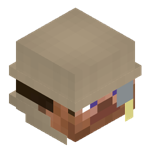
New The30s: New Maps, Blocks And So Much More
_Hayden_ replied to _Hayden_'s topic in ClassiCube Central
I don't know if you are ignorant or purposefully rude, but the server is designed to be a fairly Vanilla experience. We use the Minecraft Alpha and Beta textures for all of our blocks. We have put effort into building the server and ensuring it is a safe and happy place where people can talk together and build. The server is intentionally and boldly Vanilla, so I think it is wholly unfair to say that the server is just an "effortless freebuild server." -

New The30s: New Maps, Blocks And So Much More
MESYETI replied to _Hayden_'s topic in ClassiCube Central
there are 2 builds on your main map and they're just large blocks -
I Installed MCGalaxy. I made the server and tried to join. but it did not work! Please help me 🙂 Also i have a map that includes custom blocks! check it out! https://www.planetminecraft.com/project/classicube-custom-blocks/#tab_schemagic
-
Hello! I have a phenomenon on the server. When using block "Red-N" ID100 it transforms into different other blocks depending on the direction I actually wanted the block to go. every time and everywhere. CustomBlocks plugin - yes AuoRotate - yes and i found out... What could that be? and How do I get rid of that?
-
The Classic Protocol Extension system is quite flexible (it's been expanded at least 37 times). While whatever features you introduce probably won't be accepted upstream, you can absolutely make a client that works on both normal ClassiCube and your custom modified version. Spec out a non-standard extension. When players connect to a FPS server, they get kicked if they don't declare support for it. Alternatively, you can gracefully fall back to simpler behavior when a player doesn't support your magic features. With non-standard extensions I made (none of which went anywhere, sorry), I always prefixed them so they'd never clash with the standard, much like HTTP Headers. Something like "X-classi3-InfiniteMap" wouldn't conflict with the standard, and wouldn't conflict with other non-standard extensions made for other servers. All this being said, modding ClassiCube into what is essentially a different game, with it's own separate and custom client, and then using the main classicube.net server index to announce and play it, doesn't feel particularly in line with the soul of the game. Many players will try to join, realize you need an extra download, and feel like they're missing out. Won't help that most chromies are literally incapable of installing a custom client. At some point, there's no reason to keep using the old and crunchy network protocol, since you won't be interoperating with the main client anyway. If for some reason, you still want to go forward, I feel you'd get better results forking this into a separate project, maybe it's own dedicated server list. You can still announce your servers on the main index. Although, it would be best if you kept them off the public list and instead linked to the server IDs on your own index/website instead. That way players with CC accounts can join your server. Further down that path is becoming your own player and server tracker. Several CC servers accept players from BetaCraft, which uses Mojang accounts instead of ClassiCube accounts. This leaves the door for still allowing users from CC to join through private server IDs without having to register on your service. ClassiCube also has an OAuth system (which is used for this forum!) that you could potentially use to allow quick sign-in without forcing players to re-register for the new one. Ask AndrewPH about it, if and when you're serious about doing something like that. TLDR: You're making a completely new game. There are many options, if you decide to use ClassiCube as the basis for your project. Doing any of them is a large amount of work and dedication, just to stay connected to the community in some way. At some point, you're better off writing your game from scratch.
-
I wanted create a blocks for my server, to make it better. Because default blocks are boring so i want add more blocks.
-
How would i put a custom 3d voxel model into classicube
-
simple, /mb [block you want the portal to be] /goto [map name] if you want a portal that tps you to another location in the same map, then just do /portal [block you want the portal to be] then add an entry block and an exit block entry blocks is the block u have to click that tps you to the other location, which is the exit block also you can make them air blocks if you want, so instead of people clicking the block to get tped by the portals or the mb blocks, they can just collide with the air block to get tped
-
Servers can send custom models so no client modification needed there. My main concern with attempting to develop any kind of fps mechanics is that the delay based netcode of classicube makes it kind of unsatisfying and difficult to play. At least for any sort of hitscan-type weapons. No custom sounds or camera feedback(shake, first person fire anim, etc) will also leave the gamefeel lacking. Oh yeah, alecdent mentioned this as well. Definitely doable if someone has the motivation to add it
-
you joined with three accounts su**, my, di**, f***lol, in order, when i was telling you to stop griefing with the yellow blocks
-
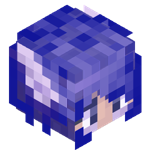
How can I give players awards with custom commands
icanttellyou replied to HighTide's question in I Need Help!
Yes. As the post you're replying states you need to add using MCGalaxy.Modules.Awards; to the top of your file. (Why does Invision not support small code blocks like Markdown or HTML's <code> block?) -
Let it be a texture pack, but let it be a texture pack consisting of blocks other than normal blocks.
-

How to install texture packs to players on the server
Pear replied to HiperAdemko's question in I Need Help!
Please read through MCGalaxy's documentation. There's also a link for this as well, https://github.com/ClassiCube/MCGalaxy/wiki/Custom-textures -
Nope. Texture packs are only for textures of blocks, not the blocks themselves. Servers that run MCGalaxy or any software that supports custom blocks can create custom blocks using commands, such as /GlobalBlock or /LocalBlock (MCGalaxy). Textures can be applied to those custom blocks, although.
-
if you are trying to find your server on the server list but don't see it you most likely need to open port 25565 (lookup how to port forward a port) if you are try to connect to your server through the direct connect menu make sure you are using the public ip of your server and not the local ip (the local ip will be somthing like 127.0.0.1) the cw maps use the extended block list so you will first new to follow the steps here https://github.com/UnknownShadow200/MCGalaxy/tree/master/Uploads (you should already have MCGalaxy_infid.dll but might need to update it) then to import the .cw maps into your server put the .cw's in the import folder found the the extra's folder Then in the console type /import (filename).cw this will make a level with all the custom blocks if you want the custom blocks on all the levels in your server first make a copy of global.json in case something goes wrong. then you need to find the blockdefs folder in upload copy the all the text in the lvl_(name of the level you just imported).json to the end of global.json Make sure you save it as global.json and not global.json.txt you might need to rename it to global.json. then restart the server.
-
This is still weak evidence. They only asked for "updates and improvements to enhance the player experience" but didn't clarify more on what exactly they're looking for. I personally think ClassiCube is at a point where it's well polished and it's difficult to "improve" it since servers can already fill in the blank by adding their own blocks, improving on or creating new gamemodes (see New Blood, LaserTaggedCTF, Puissant Royale, and the adventure maps in Not Awesome2). Also keep in mind that it's mostly one person, UnknownShadow, working on the game. I would say that's a lot of effort coming from only him. If this message is supposedly AI-generated, why should we care about what an AI thinks of ClassiCube? It wouldn't be able to speak for what Gogofbi actually wants to see (which is nothing as they've never elaborated more on this).
-
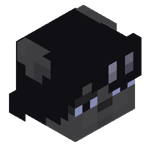
Royalty³ (Classicful-32x/Faithful-32x CC port Remaster)
zoeybarz replied to zoeybarz's topic in ClassiCube Central
April fools! and Archive.org Hello! If you haven't got the memo and seen the date from yesterday, Happy April fools! Don't worry there isn't any scary videos or weirdly written announcement pages, well there was but I removed it, and now everything is back to normal with new download links and that, I also have upgraded the download sites from Dropbox to Mediafire for a more better download experince, so don't worry if you thought things were going to be permenant, on the other side though, the version that was released for the HDefinitive april fools post seen in the images here is a version of Royalty³ that is meant to resemble more of and paying a tribute to 123DMWM's faithful 64x texture pack that came before, everything there is mostly just made for silly fun and in good light with everything and textures mimicing the weird and wackyness of Default-64x and everything all in the Royalty³ coat of 32x texture res shine! Even has the extra blocks and animations in the terrain.png! + also has a HD variant of the skybox that I put through a stretchy upscale machine to make it have that extra pixel shine! And yes I got premission from 123DMWM to make this version, so don't get any weird ideas about me stealing from him since I made this! Give his texture pack website some love whilst you're at it! https://123dmwm.com/texturepacks.html So where is this dubious and mysterious april fools version I am talking about since that I have removed the download links? well prior to the events of yesterday, I made a archive.org page for Royalty³ back from between Feburary and March to save and archive the files and stuff for Royalty³, Including Promo material, Classicful-32x material and even behind the scenes stuff with exclusively released early screenshots and WIP textures, with .pdn files too, So now the April fools version now lays dormant in the Archive.org page to be now downloaded there for anyone to use... if they are a psychopath. Again I would like to thank everyone for your support of Royalty³ and have a very happy april fools! Don't forget to click and visit the Archive.org page if you want! -
Here you can post your computer specs. How to find the most important specs on Windows: 1. Open the start menu or the search next to it 2. Type dxdiag and press enter 3. On the first tab you can see the processor and the amount of ram. 4. On the next tab you should see your graphics card On Windows 10 you can also see the specs in task manager. On a Mac: 1. Click the Apple logo 2. Click "about this mac" You can use this as a template: <brand and model, leave blank if it's custom built or you don't know the model> Processor: RAM: Graphics card: HDD: Monitor: Here are my main PC's specs: Processor: Intel Xeon X5670 @ 4.4GHz (6c/12t) RAM: 24GB Corsair XMS3 DDR3 1600MHz Graphics card: Asus GeForce GTX 960 Turbo OC 2GB Motherboard: Asus P6X58D-E SSD: Samsung SSD 750 EVO 250GB and Kingston A400 120GB HDD: 4TB and 2x 2TB Seagate BarraCuda Sound card: Asus Xonar DG 5.1 Case: Fractal Design Define R5 Monitor 1: 27" HP EliteDisplay E271i, 1920x1080 IPS Other monitors: 1x 23" 1080p and 2x 22" 1080p Keyboard: IBM Model M Mouse: Logitech G300s And here for nostalgia purposes are the specs of the computers that I used for playing Minecraft Classic back in 2011-2012: HP Compaq Mini 110c Processor: Intel Atom N270 @ 1.6GHz (1c/2t) RAM: 1GB DDR2 Graphics card: Intel GMA950 HDD: 160GB Display: 10.1" 1024x600 IBM ThinkCentre S50 Processor: Intel Pentium 4 HT 3.0E @ 3.0GHz (1c/2t) RAM: 1GB DDR1 Graphics card: Intel Extreme Graphics 2 HDD: 40GB Monitor: 23" 1920x1080