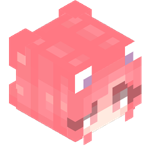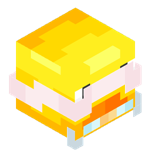-
Content Count
21 -
Joined
-
Last visited
-
Days Won
5
LJplays last won the day on January 27
LJplays had the most liked content!
Community Reputation
10 Up-and-comingRecent Profile Visitors
670 profile views
-
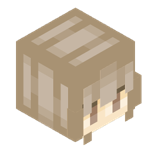 LJplays changed their profile photo
LJplays changed their profile photo
-
you would need to make a plugin. I doubt you can make files so I would suggest using the SQL database to save data.
-
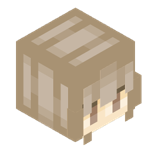
How do you publish a server using Chrome OS with Linux enabled (Crostini)
LJplays replied to RainZhang's question in I Need Help!
Step 1: install the mono framework run "sudo apt install mono-complete" in the terminal Step 2: install and run MCGalaxy install MCGalaxy from here. https://github.com/UnknownShadow200/MCGalaxy/releases/download/1.9.4.9/mcgalaxy_1.9.4.9.zip unzip then run it with the command "mono MCGalaxy.exe" Step 3: port forward you will need to look up how to port forward for your router model then forward port 25565 for your ip To find your ip goto chrome://system in your browser and find ifconfig; hit expand. your ip will be the first number in the "inet" section -
walk is for a set path if you just want it to follow you use the hunt instruction
-
This is done by making a set of commands using /botai. basically there is a set of built-in bot instructions, You use them to make an "ai" by typing /botai add this adds the instruction to a list that the bot will do in order. you may need to add the reset instruction at the end of the list so the bot will repeat the action. if you would like more complex instructions than the built in one's I would look to Venk's mobai plugin. https://github.com/ddinan/classicube-stuff/blob/master/MCGalaxy/Plugins/MobAI.cs
-
thank you I didn't know that was a thing. Is there also a way to stop /place?
-
LJplays started following preventing draw ops
-
I was wondering if there is a way to prevent people from using draw ops(such as cuboid) in some levels but still letting them build?
-
global.json should be in the blockdefs folder inside of the uploads folder along with the .json from the map you imported. so just open both with notepad and ctrl-C ctrl-V into global.json!
-
I was having issues download the texture pack; if you have the same issues here is the download link so you can reupload it to something like dropbox https://github.com/MasterlazorX/CH/raw/cc/ClassicHaven_Pack.zip
-
if you are trying to find your server on the server list but don't see it you most likely need to open port 25565 (lookup how to port forward a port) if you are try to connect to your server through the direct connect menu make sure you are using the public ip of your server and not the local ip (the local ip will be somthing like 127.0.0.1) the cw maps use the extended block list so you will first new to follow the steps here https://github.com/UnknownShadow200/MCGalaxy/tree/master/Uploads (you should already have MCGalaxy_infid.dll but might need to update it) then to import the .cw maps into your server put the .cw's in the import folder found the the extra's folder Then in the console type /import (filename).cw this will make a level with all the custom blocks if you want the custom blocks on all the levels in your server first make a copy of global.json in case something goes wrong. then you need to find the blockdefs folder in upload copy the all the text in the lvl_(name of the level you just imported).json to the end of global.json Make sure you save it as global.json and not global.json.txt you might need to rename it to global.json. then restart the server.