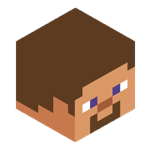Leaderboard
-

123DontMessWitMe
Administrator4Points177Posts -

Panda
Administrator1Points102Posts -
Gabriel___
Member1Points13Posts -
Sniperpuma600
Member1Points4Posts
Popular Content
Showing content with the highest reputation since 02/25/26 in Posts



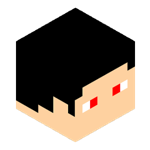
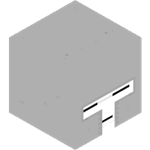
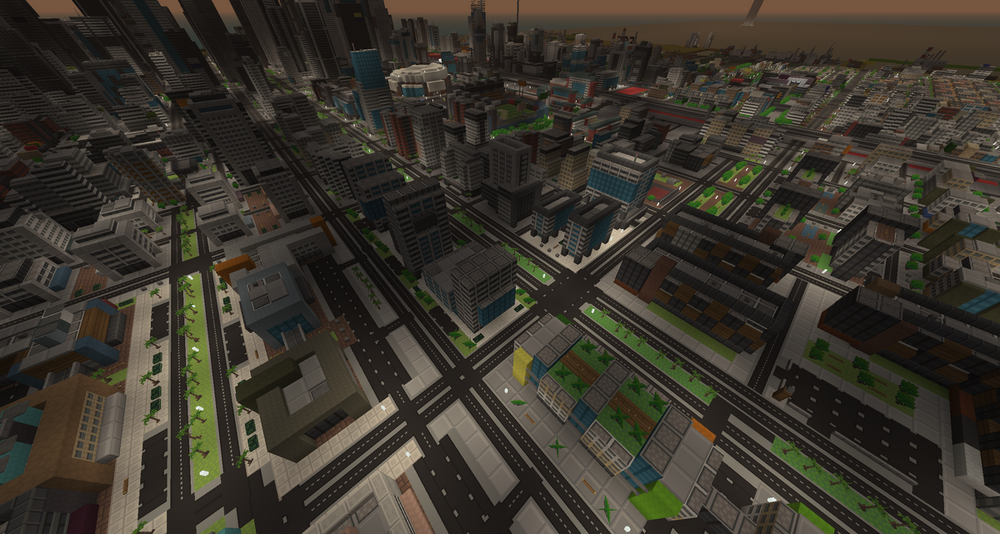
.jpeg.6323e5c50d2eb3b0c53a9b38a2615348.jpeg)