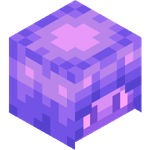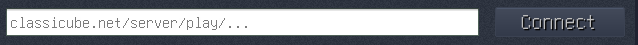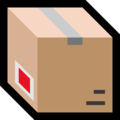Everything posted by icanttellyou
-
Now Accepting Plugin Requests
I have chosen to write the plugin from scratch. You can see my implementation here. I have only implemented the first change as I didn't want to bother storing options for each player in regards to settings. In addition because of how I implemented the plugin existing player data is incompatible. Along with this you can make it so players don't join back to certain maps by adding -lastpos to the MOTD.
-
Now Accepting Plugin Requests
public override void Load(bool auto) { OnPlayerFinishConnectingEvent.Register(HandleOnPlayerFinishConnecting, Priority.High); } public override void Unload(bool auto) { OnPlayerFinishConnectingEvent.Unregister(HandleOnPlayerFinishConnecting); } private void HandleOnPlayerFinishConnecting(Player p) { if (!LevelInfo.AllMapNames().Contains(map)) { p.Message("&WThe map you were on no longer exists!"); return; } Level lvl = LevelInfo.FindExact(map); if (lvl == null) { if (!Server.Config.AutoLoadMaps) return; string propsPath = LevelInfo.PropsPath(map); LevelConfig cfg = new LevelConfig(); cfg.Load(propsPath); AccessController visitAccess = new LevelAccessController(cfg, map, true); if (!visitAccess.CheckDetailed(p, p.Rank)) return; lvl = LevelActions.Load(p, map, false); if (lvl == null) { p.Message("&WFailed to load the map you were on!"); return; } } bool canJoin = lvl.CanJoin(p); //We are joining a level right? As it's not the main level. OnJoiningLevelEvent.Call(p, lvl, ref canJoin); if (!canJoin) return; p.level = lvl; } Most of it is fluff for checking if player even has permissions to be in the map they were on or if the level exists and to load it if not loaded. Also this snippet doesn't work as-is because I have yet to complete the plugin, which is for making player join at previous location.
-
Now Accepting Plugin Requests
You're wrong. https://www.youtube.com/watch?v=lsA1Kr1wG3I
-
Now Accepting Plugin Requests
Um... Not really. All I know is that it was developed in the Czech Republic and it was translated to Lithuanian. And it clearly wasn't adapted to support Windows XP themes properly
-
Now Accepting Plugin Requests
I honestly forgot, but it was some old Windows software from maybe like the early 2000s.
-
Now Accepting Plugin Requests
What would that even do? I have no idea what a polar rose is. But I know what is turtle graphics as we had to go through using LOGO back in like basic school.
-
Now Accepting Plugin Requests
https://github.com/forkiesassds/MCGalaxy-Stuff/blob/master/MessageConsent.cs Here you go.
-
I am accepting plugin requests
Because I'm so bored I have decided to make plugins for people (this is totally not because Venk opened plugin requests /j). I have made several plugins in the past for both public and private use. If you are interested please reply here suggesting what you want as long as it follows the guidelines. 1. Plugins must not be for malicious use or break ClassiCube TOS. 2. A plugin that is to be requested must not already exist. If it does exist then I will simply link to the existing one. If it requires fixing up I may be able to provide a fixed version or a rewritten version. 3. The request must not be of a fully featured plugin with various features (ex: entire games, survival, physics mechanics, etc.) because I'm doing all of this for free and out of my spare time. 4. The plugin may not be for an esoteric server software or software stack. (I will only be accepting requests for servers that run MCGalaxy using either Mono or .Net 8.)
-
bro i got banned cuz i lied to get out of trouble
... Why would you be embarrassed of being corrected. The definition of kid can be very loose in some cases. So you really shouldn't worry about it.
-
bro i got banned cuz i lied to get out of trouble
Well for one don't be annoying. No one likes when you're annoying. As I had a similar encounter with an annoying person named "jolinhoarys" and everyone on that server kept voting them to be banned and constantly asked players on the server random questions and constantly griefed. I ended up banning them, and now they won't stop harassing me on other servers begging me to unban them.
-
bro i got banned cuz i lied to get out of trouble
Who was even saying you are a kid? Yourself or who? Don't be embarrassed to be corrected on anything.
-
bro i got banned cuz i lied to get out of trouble
Even if you are actually 14. DO NOT JOKE, LIE OR MISLEAD ABOUT YOUR AGE ANYWHERE. You may end up getting yourself banned from a server or a platform like Discord if you do something like this. But as Goodly has said in what scenario would one even lie to "get out of a situation"?
-
How do I find my server's IP address?
I recommend against doing this. Using direct connect requires disabling authentication which means anyone can impersonate as any player. Instead what you can do is copy the link provided and send it to your friends. They can join using the link in 2 ways. One being by simply clicking and using the web client. Second being by pasting the URL in the "classicube.net/server/play/..." box (see attached image) and clicking connect. Otherwise you can make the server publicly listed and enable a whitelist instead.
-
How to view discord conversations on Classicube?
You mean to set up a Discord bridge? If so it's pretty simple to set up. Go here to learn how to set the bridge up.
-
Random Worlds
/os add is if the server is running MCGalaxy 1.9.5.0 (which is yet to come out, some servers run development versions however) or newer. If the server is running 1.9.4.9 then you should use /os map add instead.
-
Cancel an OnBlockChangingEvent?
You need to use a HandlePlace delegate instead and set that for the level you want the logic to work on using the following code //You want this to be called when the level is loaded. //BLOCK_ID is the block id you want to target. To target all simply make a for loop of range [0, 1024) level.UpdateBlockHandlers(BLOCK_ID); //This is an event which takes OnBlockHandlersUpdated delegates, you want to register this in your plugin //You may want to add a check to make sure this only sets the proper place handler. void OnBlockHandlersUpdated(Level lvl, BlockID block) { //Ensure if the map this event is called for is the one the plugin is targeting //Remove this if you want to target every map. if (lvl != pluginLevel) return; //You may want to retain the original place handler, so you might use a lambda here to invoke the original place handler. //I'm unsure if there is a different method to basically override the placement handler whilst retaining the original logic in place. lvl.PlaceHandlers[block] = PlaceHandler; } Some other advice to look through Zombie Survival code to see how they did finite blocks.
- Made a tone indicators plugin
-
New and Exciting server "The Gaming Bunch" is out now!!
This is no other than some chrome server with a crappy PVP texture pack, unimpressive main, built together with only plugins found on public GitHub repos and advertisement of features that don't even exist
-
(OUTDATED) How to set up authentication for players on BetaCraft
The V1 server list is static. I will have to write a new guide once the V2 server list API has been finalized alongside the release of MCGalaxy 1.9.5.0.
-
To Andrew....
There is no game development involved in ClassiCube, especially on Andrews side
-
Setting up a server in Linux
Did you port forward?
-
Setting up a server in Linux
Set the public flag to true in server.properties which is in the properties folder.
-
Setting up a server in Linux
You edit server.properties in the properties folder. There you can find a server name field. Change it.
-
(OUTDATED) How to set up authentication for players on BetaCraft
That's because they put the server up before the script kiddies ruined the server list, and due to that they froze the server list. You'll either have to wait until it unfreezes or until Betacraft V2 is out.
- If there are classicube products and toys and something?