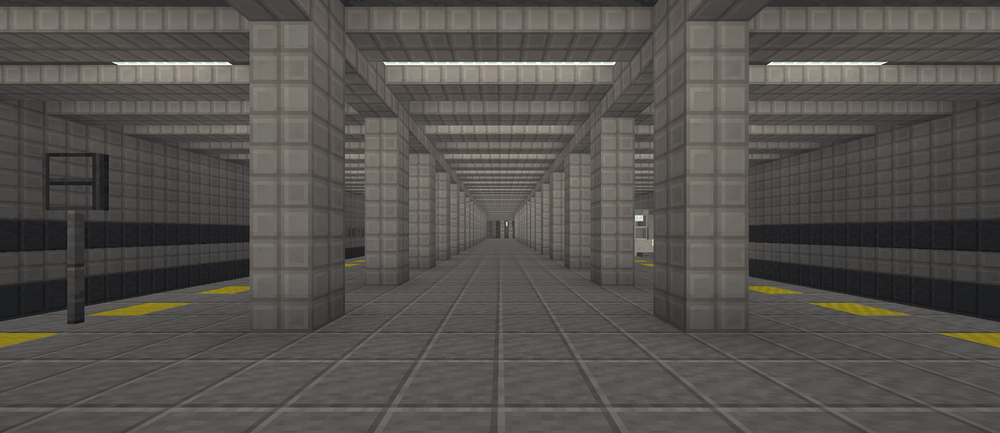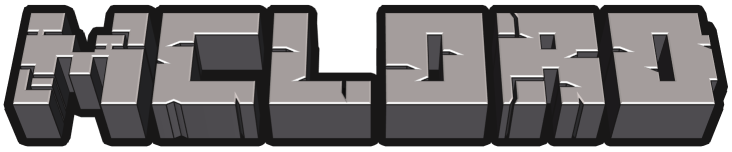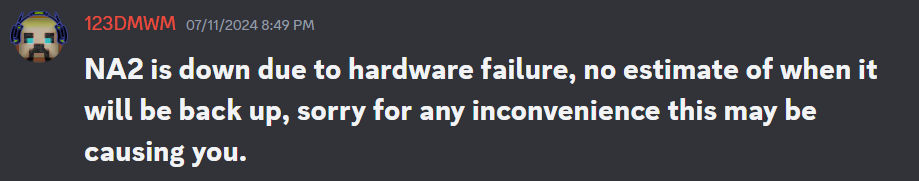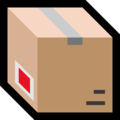Everything posted by deewend
-
[McLord] Metro
[McLord] Metro Demo -> Metro Roleplay update!Meet a simulator-grade experience in ClassiCube. Machinist mode...Made simple! Use I and O keys to drive, U and P to manage doors, use mouse clicks to interact with railroad switches and use the /m command to manage the train state. Detailed information: /m tutorial Alternatively, you can watch this demonstration: https://www.youtube.com/watch?v=So43unV8H6g LinesAlong with the Filyovskaya line, the server now runs the Arbatsko-Pokrovskaya line currently consisting of two stations: Molodyozhnaya and Kuntsevskaya. At Kuntsevskaya, players can transfer to the Filyovskaya line using two glass bridges. All trains are AI-driven; the approximate interval is between 90 seconds and two minutes. (Just like in real life!) Molodyozhnaya Train modelsLaserTaggedCTF trains were retired Introduced 81-740.1/741.1 train, which runs up and down only the Arbatsko-Pokrovskaya line Recolored 81-740.4/741.4 train. You can meet it on both Filyovskaya and Arbatsko-Pokrovskaya lines Introduced 81-765.2 ("Moskva 2017") train. This is a unique model designed for open-air lines and currently available only on the Filyovskaya line Meet the new train park New Filyovskaya line stationsKutuzovskaya: https://imgur.com/a/PkETpGC Studencheskaya: https://imgur.com/a/RSBej2I Riding from Fili to Kutuzovskaya: https://www.youtube.com/watch?v=YICjvaF4K2E Full demonstration on YouTube: https://www.youtube.com/watch?v=So43unV8H6g Weather and day-night cycleInstead of always snowing when it is December, January or February, the server now synchronizes weather with weatherapi.com's data for Moscow city. If it is currently snowing or raining on the server, or if you entered a Moskva 2017 car and saw -12C on a temperature display, this likely means Moscow has exactly the same weather conditions. Aside from that, the server also queries sunrise and sunset times. Depending on these values, it operates the level's environment. Run /env for more details. Come check it out yourself! :) Thanks to Venk for allowing me to research their MCGalaxy plugin and use the HEX colors. This made day-night cycle possible! Have fun!
-
How does a server link work?
If I get your question right, in brief, the hash part of a link (for example, 1f39cabf0794ee984490bee454acbf60 in https://www.classicube.net/server/play/1f39cabf0794ee984490bee454acbf60/) is the result of md5(server_ip + ":" + server_port) function. By loading this page, ClassiCube site provides all neccessary info (server IP address, server port, your username and mppass (based on your browser's cookie files)) in order for the web client to start.
- How can I do it at night on a map?
- How do I make texture packs? (and where do I find the template)
-
my cc password
ClassiCube does not support passwords that contain space characters, so "the last 15 digits of pi" cannot be your real password.
-
very cool idea
What is it going to bring to the game?
-
[McLord] Metro
Stand clear of the closing doors, please... Meet the new [McLord] Metro Demo server! Take a ride through the extended version of filyovskaya_line_1_r2 map from LaserTaggedCTF! It's originally well-known for featuring moving trains with a comfortable passenger experience. Now, this server upgrades the journey with an experimental railroad switching system that keeps trains looping the entire line. Train models: · LaserTaggedCTF V1 Blue (2023) · LaserTaggedCTF V1 Red (2023) · LaserTaggedCTF V2 Blue (2024) · LaserTaggedCTF V2 Red (2024) with door indicator lights · V3 (2025) inspired by real-life 81-740/741, with door indicator lights Stations: · Kuntsevskaya · Pionerskaya · Filyovsky Park · Bagrationovskaya Fili #9 depot · Fili In total, there are 11 stoplights, 16 railroad switches/bends, 9 interval clocks and 2 tail tracks. Some footage from the server (YouTube): · Door indicator lights demonstration on Bagrationovskaya · Railroad switching in Fili #9 depot · Departure from Fili Hop in, grab a seat and enjoy the ride! Join our Discord server.
- how can i make repeated text in my classicube server ?
-
Server
Try https://cdn.classicube.net/client/mcg/release/MCGalaxy.zip Or https://cdn.classicube.net/client/mcg/release/MCGalaxy-infid.zip for the build that supports up to 768 block identifiers.
-
Server
You can. Please refer to my archived reply. If you decide to follow it, you might want to download the most recent MCGalaxy version instead (1.9.5.3 at this moment).
-
LaserTaggedCTF Anniversary Announcement
Mark your calendars: on March 13th, we will be celebrating the 3rd anniversary of the LaserTaggedCTF server, and we are inviting everyone to participate! Discover secret and experimental maps, meet your friends and fellow players, and more. All this time, our server has been continuously evolving, and today we are proud to offer numerous features, including challenging bot AI, replays, advanced combat mechanics, a web leaderboard, and unique maps like filyovskaya_line_1_r2. On this map, you can toy with moving trains, passenger and machinist modes, stoplights, and interval clocks. If you haven’t tried these yet, now is definitely the perfect time! March 13th, 15:00 UTC – find the featured “[McLord] LaserTaggedCTF” entry in the Server List and hop in! More information: https://lctf.net/
-
I want Na2 Waiting room
Also worth to mention that the level was transferred to "waitingbuild_2024_7" at the primary NA2 server.
-
What happened to NA2???
Unfortunately, NA2 is experiencing technical issues and there is no exact information on when it will be back online. However, the server staff hasn't made any announcements that it is "gone forever".
-
Steam version troubles
Another way to support ClassiCube is to purchase the game via Itch.io.
-
Cancel event in MCGalaxy plugin using C#
p.cancelchat = true; This is how the chat event should be cancelled.
-
Setting up a server in Linux
Yes.
-
Setting up a server in Linux
sudo apt update sudo apt install mono-complete unzip mkdir MCGalaxy cd MCGalaxy wget https://github.com/ClassiCube/MCGalaxy/releases/download/1.9.4.9/mcgalaxy_1.9.4.9.zip unzip mcgalaxy_1.9.4.9.zip screen -S server (optionally) mono MCGalaxyCLI.exe
-
Recommended Games?
https://s.deewend.ru/gkgame https://deewend.gamejolt.io/2048 https://chess.mclord.ru/ telnet games.mclord.ru 2425 https://github.com/minecraft8997/DeewendGame
-
What are your computer specs?
Why wouldn't you guys publish your RAM dump files so we could ensure we are having enough information on your setups?
-
If you could have ClassiCube ported to any one platform, what would it be?
Kindle.