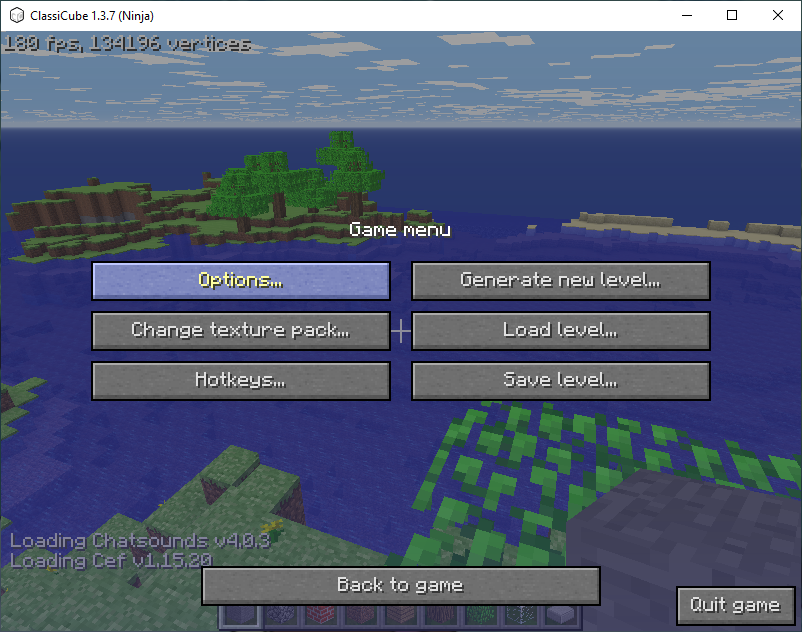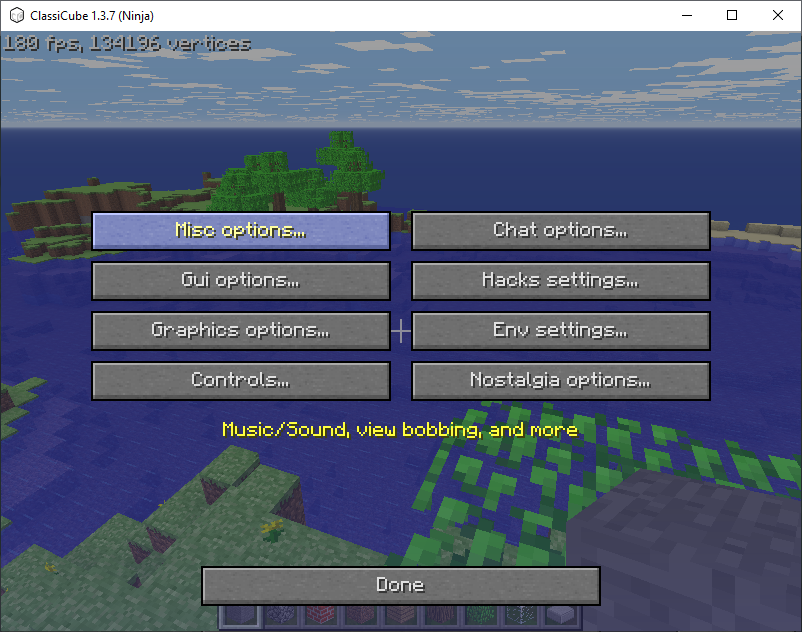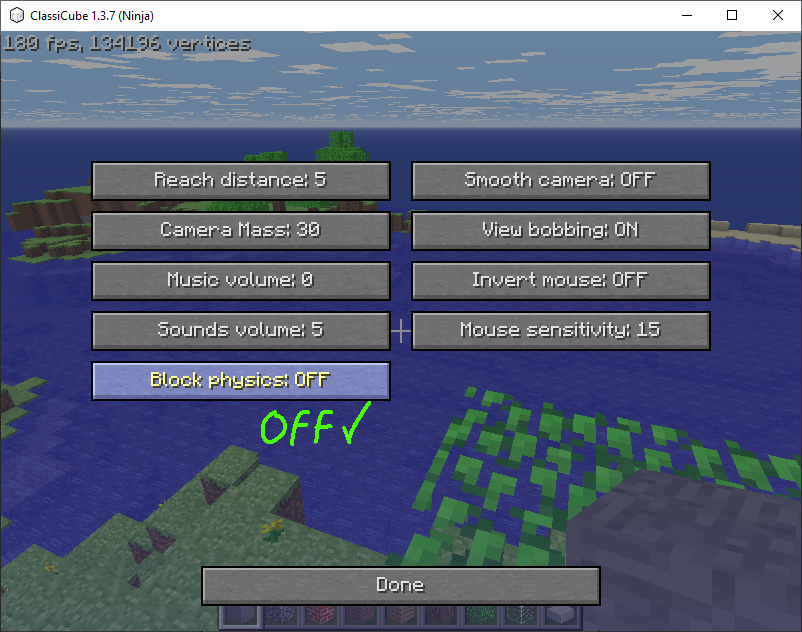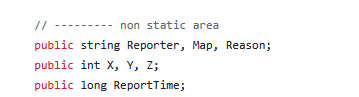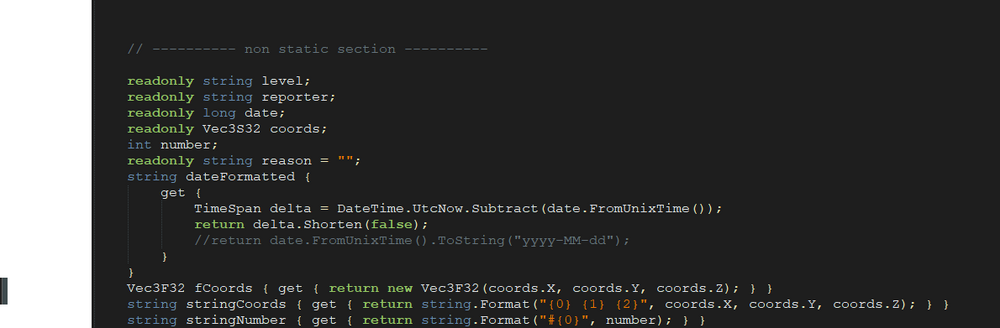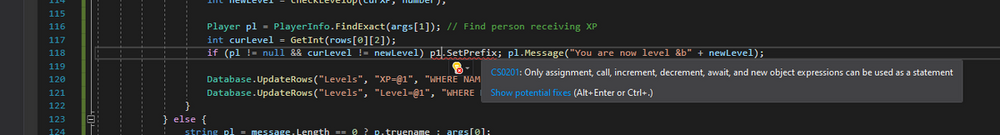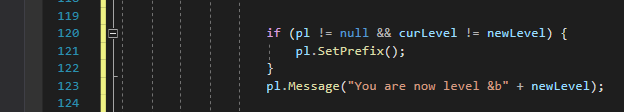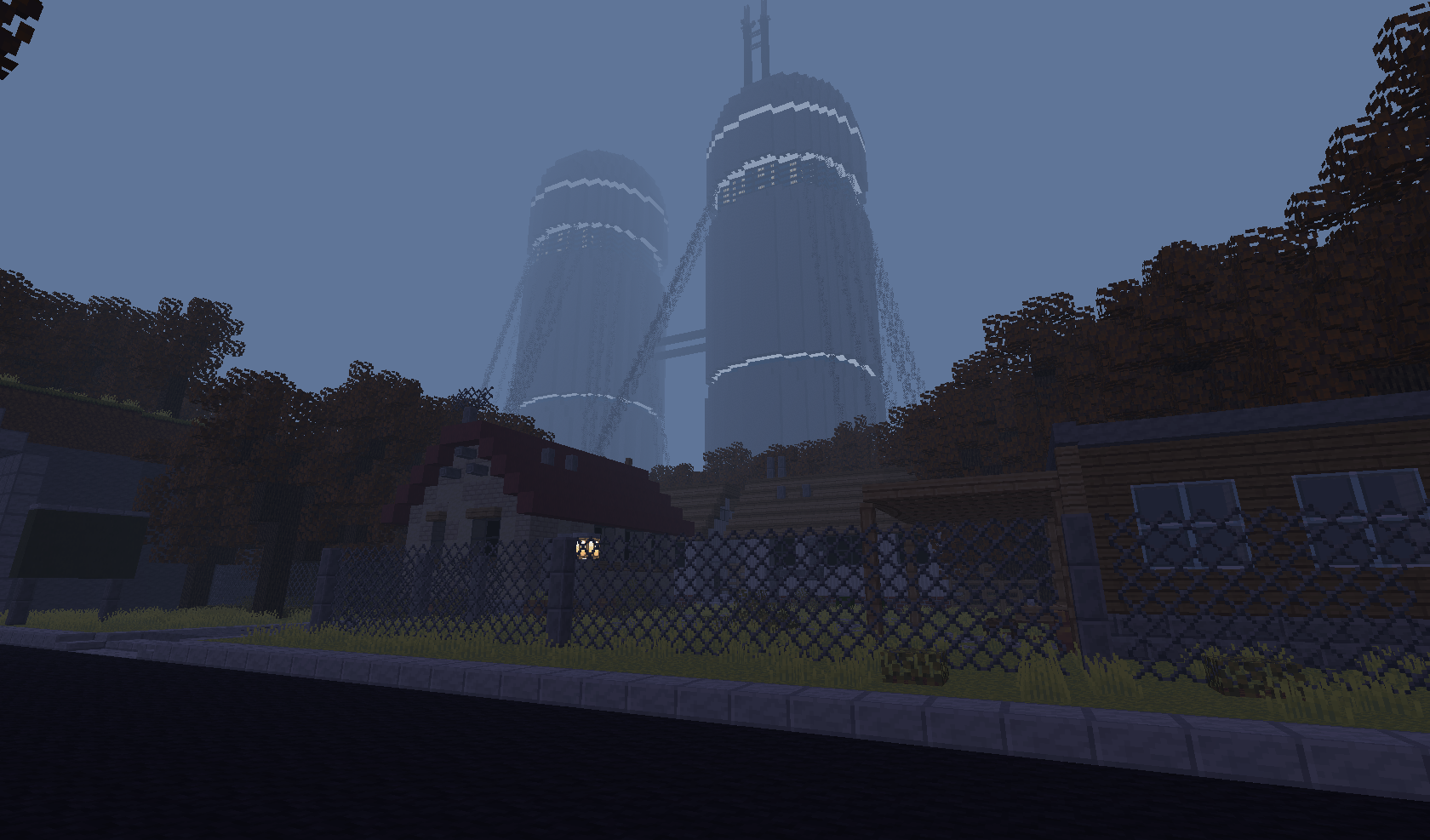
Everything posted by Goodly
- New Bare Bones Classic Texture Pack
- A few questions that I (generally) couldn't find many information on, yeah
- How can I make an animation of still water, still lava, and fire?
-
What happened to Jasper's Epic Server/The first and only ClassiCube ARG?
Please stop spamming posts with AI generated answers (ai is often wrong, by the way). If you don't know the answer, just don't comment. - Jasper13's Epic Server is not running at the moment due to lack of interest and inactivity. If you would like to try to solve it again, I can bring it back. Just let me know.
- How can I make an animation of still water, still lava, and fire?
-
Ideas for ClassiCube's Enhanced and Classic Modes
There are no plans to add more blocks to the base game because you can already create or edit blocks in a server. For performance and artistic reasons, fancy lighting was not made to exactly match the lighting of modern Minecraft. I have no plans to change how fancy lighting works. It is possible to simulate indev style if you use bright air blocks arranged in the right way, though. That would be cool. It sounds difficult to add more custom block sounds because someone will have to create original sounds for the ClassiCube original alternative sound pack. Why do you need this? I have never seen someone use up all 512 of the terrain texture slots. You might be able to be more efficient with textures if you tint a white version of the texture (Name the block starting or ending with # then use fogcolor property to tint it) Good ideas. The first one could definitely be done by anyone who has a bit of coding experience. The third change, like many of the things you're asking for here, is more complicated because any change we make needs to be made in a way that doesn't break the community's existing creations. The hand texture orientation change between 0.30 and ClassiCube is intentional. I feel like you're really nitpicking about the positions of the hands. These were our best attempts at a guess of how they should be positioned. If you can find the exact numbers that will bring the position exactly in line with Classic and Infdev, feel free to provide them and I'll make the change. No. Why..? This is a good idea, might be easy to implement. No. I don't think the convenience of being able to copy-and-paste animations from modern Minecraft is worth the trouble of breaking existing ClassiCube texture packs or over-complicating the system by adding both options. No. It doesn't sound like you've considered that there are already thousands of builds people have made with the current classic wool colors. Why even change them to begin with? Enhanced mode is not meant to be a replication of newer Minecraft versions. It's just its own thing. There is no reason to change the placeholder animation textures because they aren't visible in-game. So that people can texture the bottom differently from the top if they want to.
-
How to import a map into McGalaxy?
In order to import a file you have locally on your system, place the map file in the extra/import folder (create the folder if it doesn't exist) So for example you may have extra/import/mymap.cw Then use /import mymap To import a file hosted online, use /import [url of map]
- Not awesome 2 server error "Do not use VPN IPs"
-
¿Alguien me ayuda por favor?
- Texture pack problem
We're having issues with webclient downloading textures from our texture host right now, should be resolved in a day or so- the most digusting server in this game
- Why do I see the 'steve' skin?
Yes. Like I said, the skins on AlwaysClassic are coming from minecraft. Incorrect. Again, the skin for "animal" you're seeing on AlwaysClassic comes from the Minecraft account named "animal", which you can see is the same here: https://namemc.com/profile/animal.1- FreebuildBlacklist plugin (adds /freebuildblacklist and /reportgrief)
- Why do I see the 'steve' skin?
namemc only lists official, paid Minecraft accounts. It has nothing to do with ClassiCube. The point I'm trying to make is that AlwaysClassic is only displaying Minecraft skins, not ClassiCube skins. It's trying to find a skin for the Minecraft account named "matelo2", but there is no such account, so it shows the default of steve.- Why do I see the 'steve' skin?
AlwaysClassic is probably automatically setting everyone's skin to match the Minecraft account of their ClassiCube username. This is something you'd need to ask the server owner to change, but it's unlikely they will. See how Animal's skin matches the Minecraft account here: https://namemc.com/profile/animal.1- my cc password
- very cool idea
As far as I know, no one has plans to make a singleplayer plugin that does these things. EDIT: Singleplayer has the ability to create and edit blocks using /blockedit- very cool idea
Everything you've mentioned is possible using servers. There are no plans to bring more content to the singleplayer experience.- Add Cows for Enhanced Mode.
There are no plans to add any more models to the base game- Add Cows for Enhanced Mode.
Cows are not in ClassiCube unless you install https://github.com/ddinan/more-models or the server has custom models plugin and someone uploads a cow model.- Add Arm Width Toggle on Skin Section in Account Settings
- Add Arm Width Toggle on Skin Section in Account Settings
I'd go so far as to say that pinging the website to determine the skin type would be a blunder, and was a blunder when Mojang did it. It makes much more sense for the skin file itself to be what determines the arm type, because the skins must be made specifically with one or the other in mind. They are not freely compatible between each other as it might seem if the user was allowed to choose the option when uploading.- MCGalaxy minimum perbuild
- MCGalaxy minimum perbuild
- I am accepting plugin requests
Issue is here. You accidentally typed p1 instead of pl (lowercase L). Also, SetPrefix is a method, which requires (). Also, CURLY BRACKET MISSING WARNING!!! When you don't use { } after an if statement, it only executes the very first statement, even if you have more statements on the same line. The code you have now is about to execute like this: As a general rule, you should just always add curly brackets. If you have more than one statement inside the if, put them both on new lines. - Texture pack problem