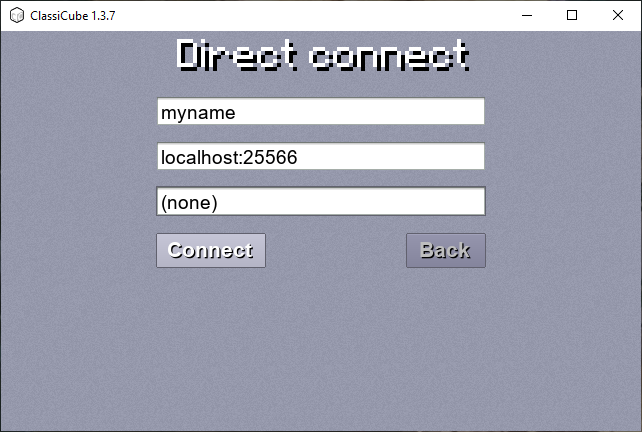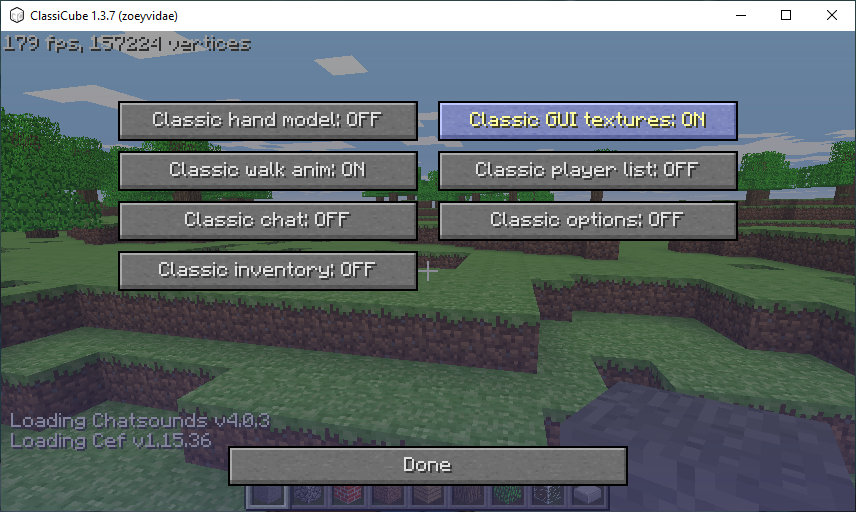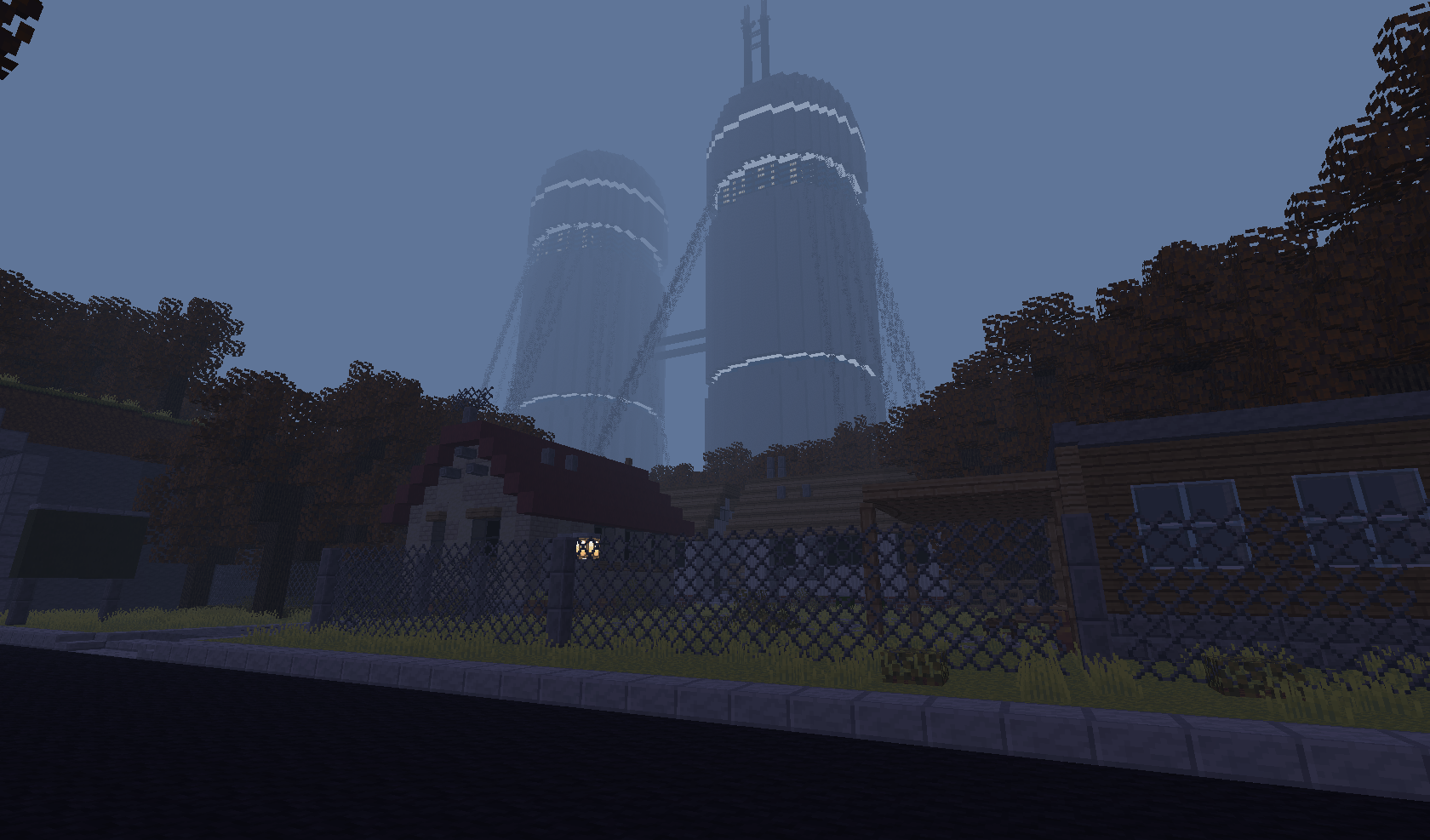
Everything posted by Goodly
- What is garbage loan and what is it used for?
-
how do i get the latest version of mc-galaxy inf-id ?
When you use a texture pack with a taller texture file, it will automatically increase the amount of texture ids. Please read my previous comment explaining the difference between texture and block IDs.
-
how do i get the latest version of mc-galaxy inf-id ?
Remember that texture IDs and Block IDs are different things. Inf ID MCGalaxy allows you to add more than 255 blocks (up to 767) per map, so even if it worked you won't notice a difference unless you try to add a block using /lb add (in which case it should create the block at ID 767 with Inf ID, or ID 254 with default) By default you'll see 256 texture IDs and MCGalaxy versions will not change that. To get more texture IDs (512 total), you can double the height of the terrain.png in the texture pack.
- how do i get the latest version of mc-galaxy inf-id ?
- mc galaxy
- mc galaxy
-
mc galaxy
Always make sure to give as much info as you can when asking for help! What was the error? Do you have screenshots of what happens when you try to log in? Can you paste the logs from the server? Otherwise we don't have a way of knowing what went wrong and it'll take longer for you to get a solution (as you're seeing now)
-
There is Something wrong with MCGalaxy Custom Blocks...
Issue has been resolved: block 68 was a LevelBlock (/lb) whereas block 67 was a GlobalBlock (/gb). Using /gb to remove 68 didn't work since only /lb could target it in that level
-
There is Something wrong with MCGalaxy Custom Blocks...
Are you absolutely sure you deleted 68? Is you server public so I can join to inspect the issue? If not, can you send me the files that are in the blockdefs folder and blockprops folder?
-
There is Something wrong with MCGalaxy Custom Blocks...
It looks like you may have mistyped the ID when toggling it as a message block. If a block isn't appearing in the menu make sure to reset its order by setting its order to its ID
- Hi, I need help
- I made a super mario texture pack! (pls don't hate on it its my first texture pack)
-
Server Terms of Use
The Terms of Use for ClassiCube apply for any server you make public on ClassiCube. https://www.classicube.net/terms/
- Minesweeper ...
- Minesweeper ...
- Minesweeper ...
-
ClassiCube Take 2 aka Simply Saturated has been updated to version 1.1.1!
That fire animation is dope! Very creative way to do it. The hotbar is great as well, keep up the good work
- banned for literally no reason
- bday
-
Celebrating with the anniversary of New Super Mario Bros. U!
It's because they think that by holding an event on Not Awesome 2 they can be unbanned
- 4 replies
-
-

- 2
-
-
- holiday
- mario
- wii u
- not awesome 2
-
Tagged with:
- GUI textures uploaded to server aren't showing up.
- How to find out who placed block in MCGalaxy server?
-
Jorge_srm Liar!
The forums are not the place for petty drama between players.
-
how can i report pacho, if the admins and the owner dosent warn him?
If you find a player that is breaking the ClassiCube Terms of Use, please contact a ClassiCube Admin (123DDMWM or panda) on the Discord. Otherwise, player behavior on servers is up to the server owners and server staff to deal with. If you don't like how they run the server, I recommend you play somewhere else. If you really want to stay, most servers allow you to use the /ignore command which can silence all messages from other players of your choice.
-
hi (sorry for my bad english)
English: You didn't do anything wrong. Basically someone on the server was having a bad day and took it out on you. I think you're unbanned now. But keep in mind, the server rules require that you speak English. Traducción de Google: No hiciste nada malo. Básicamente, alguien en el servidor tuvo un mal día y se desquitó contigo. Creo que ya no te banearon. Pero recuerda que las reglas del servidor exigen que hables inglés.