- Replies 113
- Views 35.3k
- Created
- Last Reply
Top Posters In This Topic
-
MESYETI 13 posts
-
Pasi123 5 posts
-
Ivan95 5 posts
-
icanttellyou 4 posts
Most Popular Posts
-
Idk as i said idk.
-
my computer specs: cpu:intel 4004, 740 khz, 4 bits. ram:256 kb (idk the manufacturer) motherboard:aSUS isa-386C case:pegaSUS inc. model P700 power supply:electroBOOM disk:16 mb 100 kb/s
-
i have a toaster for a computer




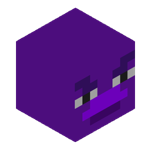
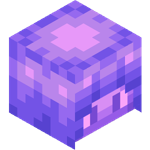



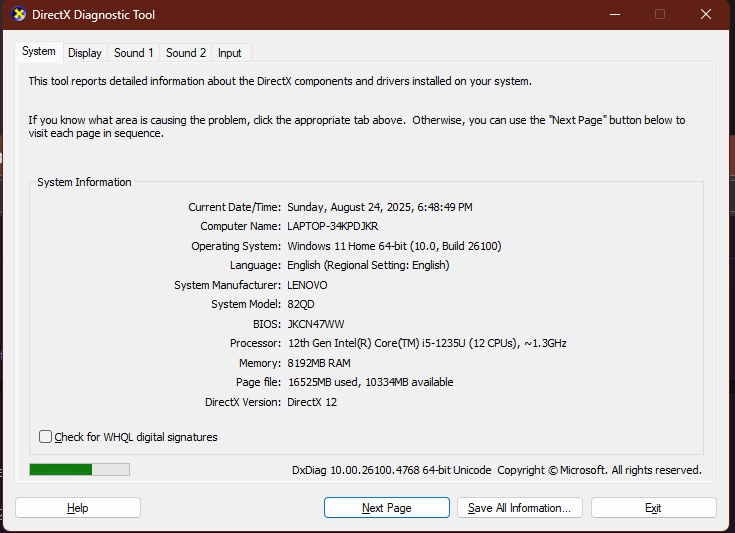
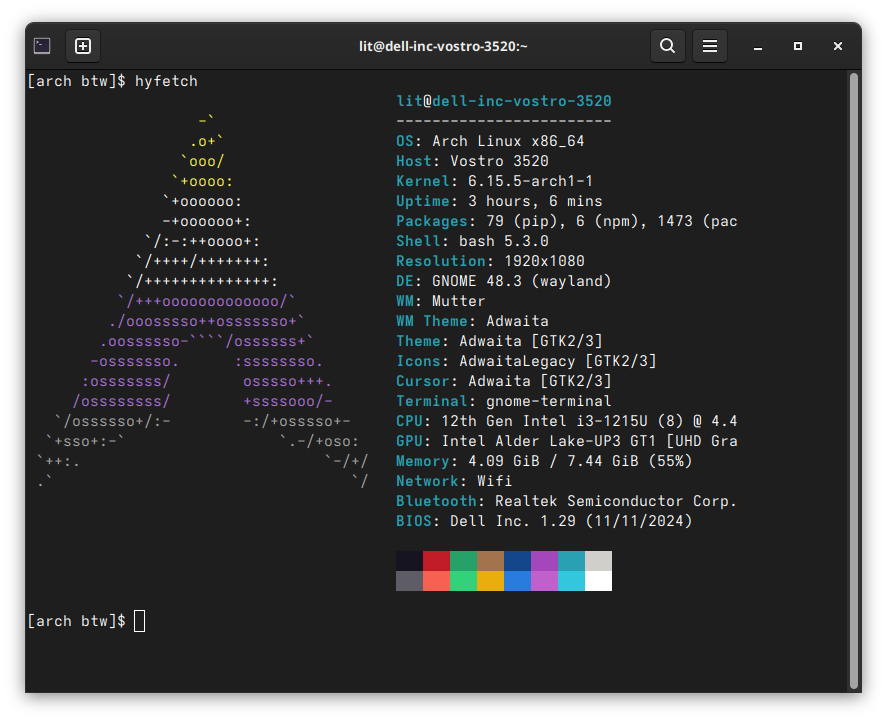
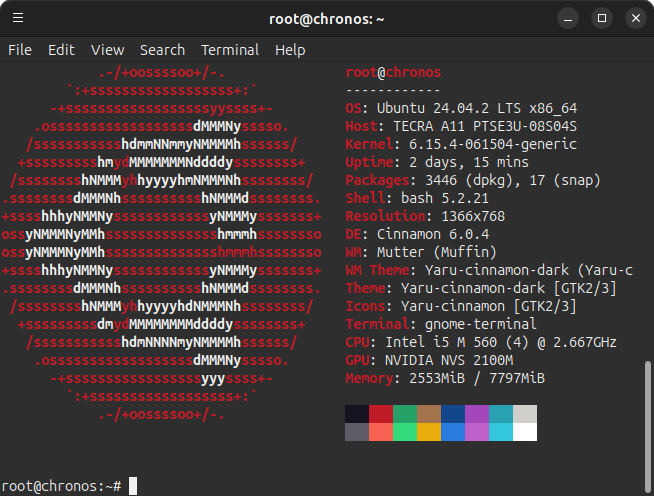
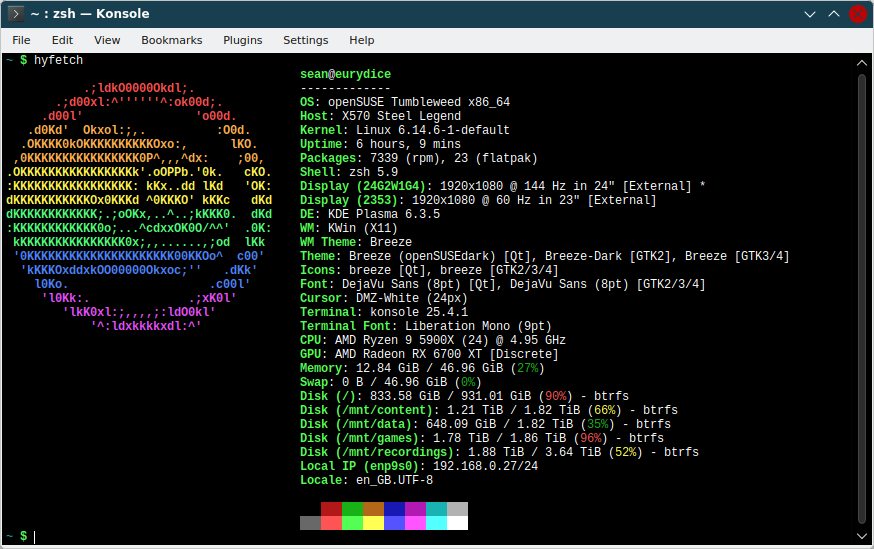
Here you can post your computer specs.
How to find the most important specs on Windows:
1. Open the start menu or the search next to it
2. Type dxdiag and press enter
3. On the first tab you can see the processor and the amount of ram.
4. On the next tab you should see your graphics card
On Windows 10 you can also see the specs in task manager.
On a Mac:
1. Click the Apple logo
2. Click "about this mac"
You can use this as a template:
Here are my main PC's specs:
Processor: Intel Xeon X5670 @ 4.4GHz (6c/12t)
RAM: 24GB Corsair XMS3 DDR3 1600MHz
Graphics card: Asus GeForce GTX 960 Turbo OC 2GB
Motherboard: Asus P6X58D-E
SSD: Samsung SSD 750 EVO 250GB and Kingston A400 120GB
HDD: 4TB and 2x 2TB Seagate BarraCuda
Sound card: Asus Xonar DG 5.1
Case: Fractal Design Define R5
Monitor 1: 27" HP EliteDisplay E271i, 1920x1080 IPS
Other monitors: 1x 23" 1080p and 2x 22" 1080p
Keyboard: IBM Model M
Mouse: Logitech G300s
And here for nostalgia purposes are the specs of the computers that I used for playing Minecraft Classic back in 2011-2012:
HP Compaq Mini 110c
Processor: Intel Atom N270 @ 1.6GHz (1c/2t)
RAM: 1GB DDR2
Graphics card: Intel GMA950
HDD: 160GB
Display: 10.1" 1024x600
IBM ThinkCentre S50
Processor: Intel Pentium 4 HT 3.0E @ 3.0GHz (1c/2t)
RAM: 1GB DDR1
Graphics card: Intel Extreme Graphics 2
HDD: 40GB
Monitor: 23" 1920x1080
Edited by Pasi123