Archived
This topic is now archived and is closed to further replies.
- 2
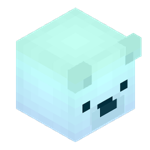
Remove texture pack from world?
Asked by
Icee_
This topic is now archived and is closed to further replies.
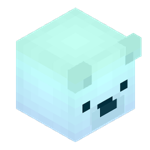
Asked by
Icee_
I was just going through servers, and I found a map with blocks I really like.
I love the textures with it, but I was hoping I could take out the textures and modify them.
Since the world is saved in .cw format, I can't really figure out what to do!
Can anybody help me?
Share this post
Link to post