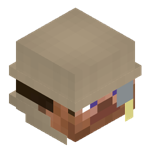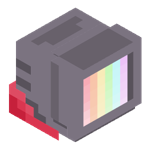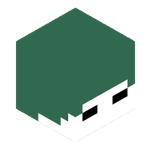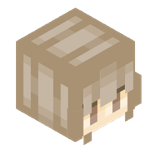Search the Community
Showing results for 'Custom blocks' in topics.
Found 7 results
-

Setting command permission in a level with a command
Goodly replied to AllergenX's question in I Need Help!
There is no way to set a command permission only in a specific level. Allowing players to make custom blocks without having access to /lb generally (along with many other commands) is what /os is for. Players can use /os lb to create blocks in their realms. -
Welcome to New The30s! New The30s is a freebuild server and community dedicated to improving upon the Minecraft Classic experience from 2009 to 2013. New The30s began on the 29th December, 2021 as a successor to The30s using the MCGalaxy server software. Since then, New The30s has been continually expanding upon it's content for all users to enjoy. We are tirelessly committed to a creative, free Classic experience. Sit back, relax, and enjoy all the new updates to the server. What does “New The30s” mean anyway? “New The30s” is short for “New The0.30s.” Classic 0.30 was the final version of Classic to be released. Classic 0.30 is the main version that the ClassiCube client builds upon using CPE, or the Classic Protocol Extension. This allows our server to have custom textures, blocks, models and so much more! The “New” tells you that this is the New server running MCGalaxy, NOT to be confused with “The30s,“ running an older software without any of the custom features. The freebuild Worlds Azurea, Aetheria and Xenaria are our newest freebuild worlds! Azurea already has plenty of cool builds and content for you to discover, including a racetrack built using MBs! Azurea and Aetheria also both have amazing displays of 2D and 3D pixel art for everyone to enjoy. Glowstone has been added to the inventory! This will allow you to spice up your builds, light displays, pixel art... You name it! The block is available to build with in any of the open freebuild worlds for all server members. Go nuts! New The30s has updated its logo! The new logo is much more pleasant on the eyes and will help to keep our server recognisable and enjoyable. Create your own private maps and build in them with friends! Make custom blocks and texture packs! Build amazing creations and save them for years to come! What's not to love? Finally, meet our community! We have a great welcoming and friendly community where everyone is free to remain with us. We have an active Conference and moderation team who ensures the server is safe for all. Come on down to New The30s! Have great fun! You won't regret it.
-
I Installed MCGalaxy. I made the server and tried to join. but it did not work! Please help me 🙂 Also i have a map that includes custom blocks! check it out! https://www.planetminecraft.com/project/classicube-custom-blocks/#tab_schemagic
-
Nope. Texture packs are only for textures of blocks, not the blocks themselves. Servers that run MCGalaxy or any software that supports custom blocks can create custom blocks using commands, such as /GlobalBlock or /LocalBlock (MCGalaxy). Textures can be applied to those custom blocks, although.
-
if you are trying to find your server on the server list but don't see it you most likely need to open port 25565 (lookup how to port forward a port) if you are try to connect to your server through the direct connect menu make sure you are using the public ip of your server and not the local ip (the local ip will be somthing like 127.0.0.1) the cw maps use the extended block list so you will first new to follow the steps here https://github.com/UnknownShadow200/MCGalaxy/tree/master/Uploads (you should already have MCGalaxy_infid.dll but might need to update it) then to import the .cw maps into your server put the .cw's in the import folder found the the extra's folder Then in the console type /import (filename).cw this will make a level with all the custom blocks if you want the custom blocks on all the levels in your server first make a copy of global.json in case something goes wrong. then you need to find the blockdefs folder in upload copy the all the text in the lvl_(name of the level you just imported).json to the end of global.json Make sure you save it as global.json and not global.json.txt you might need to rename it to global.json. then restart the server.
-
i think ya gotta make a texture pack for custom blocks
-
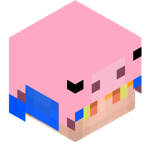
How would i put a custom 3d voxel model into classicube
Corewalker replied to parker's topic in Techno Babble
I thought they were referring to 3d voxel models in blocks, in case they weren't then there's steps on how to do this: 1: Download Blockbench here https://www.blockbench.net/ 2: Make a model and save it as bbmodel format 3: Upload your model to any cloud service Note: The next steps will require custom models to be installed in the server 4: Do /cm upload [your username here]+[keyword] 5: Done! You can now wear your model with the use of /model [full name of the model]