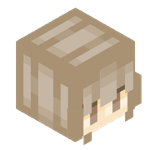Everything posted by LJplays
-
i made some texture packs
the black and white texture pack seams to have some issues with the animations. if you make more texture packs in the future I would suggest theming them to make it more unique 😄
-
Now Accepting Plugin Requests
it would be horrible on the server performance but what if for every block in a draw op you could preform another draw op. you could do thing like make thicker lines or round cuboids with spheres
- Now Accepting Plugin Requests
-
Save player position and inventory
you would need to make a plugin. I doubt you can make files so I would suggest using the SQL database to save data.
-
How do you publish a server using Chrome OS with Linux enabled (Crostini)
Step 1: install the mono framework run "sudo apt install mono-complete" in the terminal Step 2: install and run MCGalaxy install MCGalaxy from here. https://github.com/UnknownShadow200/MCGalaxy/releases/download/1.9.4.9/mcgalaxy_1.9.4.9.zip unzip then run it with the command "mono MCGalaxy.exe" Step 3: port forward you will need to look up how to port forward for your router model then forward port 25565 for your ip To find your ip goto chrome://system in your browser and find ifconfig; hit expand. your ip will be the first number in the "inet" section
-
animated bots
walk is for a set path if you just want it to follow you use the hunt instruction
-
animated bots
This is done by making a set of commands using /botai. basically there is a set of built-in bot instructions, You use them to make an "ai" by typing /botai add this adds the instruction to a list that the bot will do in order. you may need to add the reset instruction at the end of the list so the bot will repeat the action. if you would like more complex instructions than the built in one's I would look to Venk's mobai plugin. https://github.com/ddinan/classicube-stuff/blob/master/MCGalaxy/Plugins/MobAI.cs