-
Content Count
278 -
Joined
-
Last visited
-
Days Won
21
Posts posted by icanttellyou
-
-
36 minutes ago, koy said:i LMAO'd
he got that clasicobe drip
-
 1
1
-
-
-
A whole year has passed since I posted my specs, but I got a real upgrade
Processor: Intel Core i5-10400F
RAM: 16GB DDR4 2666Mhz
Graphics card: AMD Radeon RX550 2GB
HDD: 1 480GB SATA 6GB/s SSD, 2 7200RPM 500GB HDDs and 1 5400RPM 500GB HDD
Monitor: 1336x768 monitor and a 1920x1080 monitor
-
 1
1
-
-
This tutorial shows you how to set up a server running MCGalaxy 1.9.3.5+ to allow players to connect from BetaCraft, or other services.
NOTE: BETACRAFT SERVER LIST IS CURRENTLY ON FREEZE DUE TO RECENT SCRIPT KIDDIE ATTACKS.
Step 1. Open up server.properties inside the properties folder, and under "Other settings" you should find a variable called "HeartbeatURL".

Step 2. Change HeartbeatURL to
http://www.classicube.net/heartbeat.jsp,https://betacraft.uk/heartbeat.jsp
After doing that, the following area should look like this.

Step 3. Save the file, and do /server reload to generate the necessary configuration.
Step 4 (MCGalaxy 1.9.3.6+). Open up authservices.properties inside the properties folder, and look for a line that says
URL = http://www.classicube.net/heartbeat.jsp
Under it change
name-suffix =
to
name-suffix = +
And under
URL = https://betacraft.uk/heartbeat.jsp
change
skin-prefix =
to
skin-prefix = https://minotar.net/skin/
(MCGalaxy 1.9.4.8+) along side changing
mojang-auth = false
to
mojang-auth = true
The file should now look like this.

Doing these changes allows the server to know and properly store player info for each player on each authentication service, and allows ClassiCube players to see Minecraft player skins.
Step 5. Save the file and do /server reload, and wait for a while.
Step 6. Check both of the server lists if your server is listed.
Step 7. Join the server using the same username on both BetaCraft and ClassiCube to see if everything works.
-
 1
1
-
 3
3
-
 1
1
-
-
My main computer specs I guess?
Processor: Intel Core i5-2300
RAM: 8GB DDR3 1333Mhz
Graphics card: Nvidia Geforce GTX 750 Ti
HDD: 240gb 5400rpm HDD and a 500gb 5400rpm HDD, yep it's slow as you think
Monitor: It's at least 1080p
-
 1
1
-


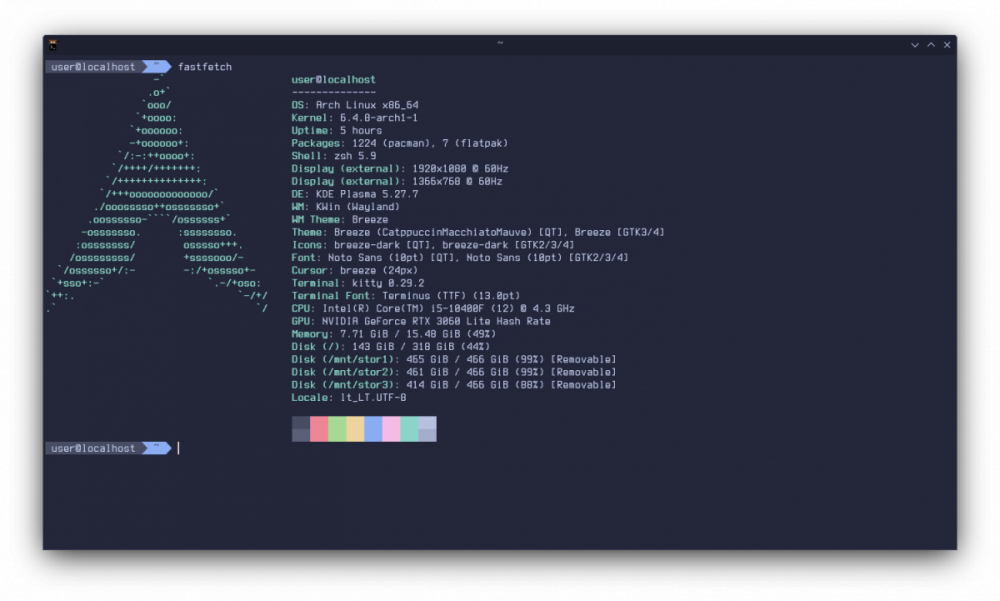
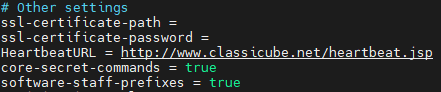
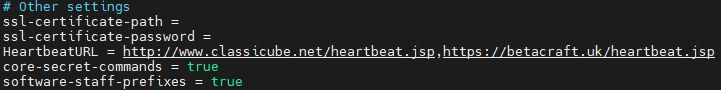
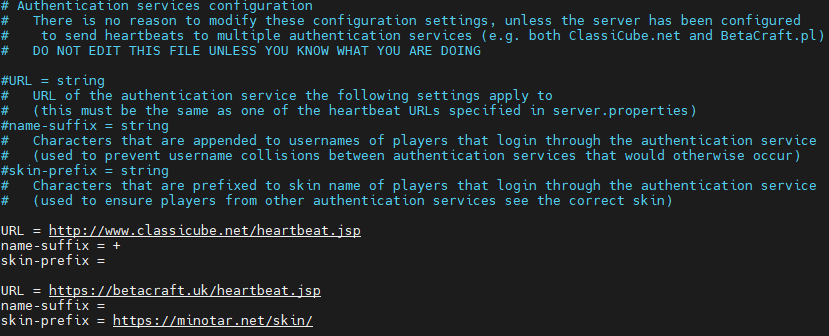
Why am i not sigma chromie yet.
in General Tomfoolery
Posted
And yet you don't realize that they put up the whole Minecraft 1.5.2 source code up on GitHub, deobfuscated using MCP mappings, which in turns means it is violating 2 copyrighted pieces of work