August 13, 20241 yr I created my account and downloaded ClassiCube on my win98. When I launched ClassiCube (and I clicked yes for the 19.2mb thing) it gave me this: After that I went to classic. It went to the login screen. I put in my stuff and it gave me this: And a error message just saying the same thing ClassiCube said. Anyone know how to fix this? EDIT (new problem): Unable to open the options.txt file when I click on classic+hax. Enhanced and classic work perfectly fine tho. Also it's unable to load the sounds when it starts up and it kinda just gives a long white bar after it says. Edited August 14, 20241 yr by Onwin98 Found another error.
August 13, 20241 yr Have you tried logging in several times? It happens when you open up the first several times. (atleast to me) If this does NOT work, well you're out of luck for the time being. Edited August 13, 20241 yr by obstructions
August 13, 20241 yr Try using latest nightly build which you can get from Github Actions (note: it requires a Github account). It fixes issues with SSL on older versions of Windows. Owner and founder of Good old Lava Survival, MCGalaxy plugin developer, Master of evil hacks not supported by UnknownShadow.
August 14, 20241 yr Author 8 hours ago, icanttellyou said: Try using latest nightly build which you can get from Github Actions (note: it requires a Github account). It fixes issues with SSL on older versions of Windows. Tried using the nightly build. Completely broke the game. It literally just broke. Reverted back to the old one. 9 hours ago, obstructions said: Have you tried logging in several times? It happens when you open up the first several times. (atleast to me) If this does NOT work, well you're out of luck for the time being. Didn't work lol.
August 15, 20241 yr Administrator On 8/14/2024 at 5:53 PM, Onwin98 said: Tried using the nightly build. Completely broke the game. It literally just broke. Reverted back to the old one. Didn't work lol. What exactly do you mean by that it broke?
August 18, 20241 yr Author On 8/15/2024 at 1:56 PM, UnknownShadow200 said: What exactly do you mean by that it broke? Colors became purple and white. Sorry for late response. Edited August 18, 20241 yr by Onwin98 Typo
August 27, 20241 yr Solution On 8/13/2024 at 8:42 AM, Onwin98 said: I created my account and downloaded ClassiCube on my win98. When I launched ClassiCube (and I clicked yes for the 19.2mb thing) it gave me this: After that I went to classic. It went to the login screen. I put in my stuff and it gave me this: And a error message just saying the same thing ClassiCube said. Anyone know how to fix this? EDIT (new problem): Unable to open the options.txt file when I click on classic+hax. Enhanced and classic work perfectly fine tho. Also it's unable to load the sounds when it starts up and it kinda just gives a long white bar after it says. Due to the lack of modern SSL, downloading won't work unless you compile BearSSL from the repository or download the resources from a modern PC to be able to play. Additionally, for login, the code needs to be slightly modified to allow you to log into your account. That's all I can say as a simple solution.
I created my account and downloaded ClassiCube on my win98. When I launched ClassiCube (and I clicked yes for the 19.2mb thing) it gave me this: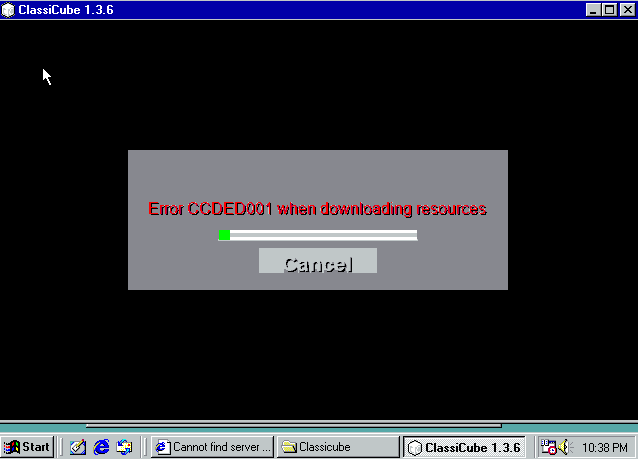
After that I went to classic. It went to the login screen. I put in my stuff and it gave me this:
And a error message just saying the same thing ClassiCube said.
Anyone know how to fix this?
EDIT (new problem):
Unable to open the options.txt file when I click on classic+hax. Enhanced and classic work perfectly fine tho.
Also it's unable to load the sounds when it starts up and it kinda just gives a long white bar after it says.
Edited by Onwin98
Found another error.