Archived
This topic is now archived and is closed to further replies.
- 0
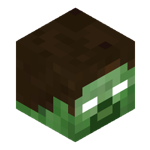
Running MCGalaxy on MacOS Sonoma
Asked by
eatyourglory
This topic is now archived and is closed to further replies.
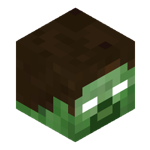
Asked by
eatyourglory
I'd really like to run the MCGalaxy server software on my Mac running MacOS Sonoma, however I really don't know how to run it since the file that I get when I download the software is an exe (which I don't think my mac can't run).
Could someone more experienced than me please help me?
Share this post
Link to post