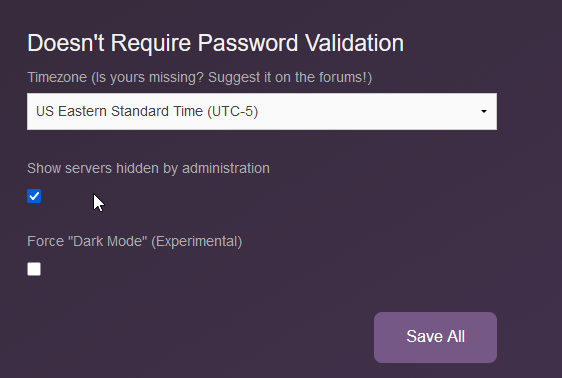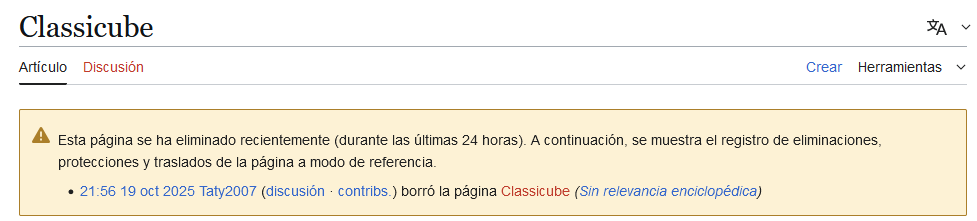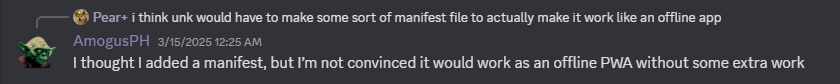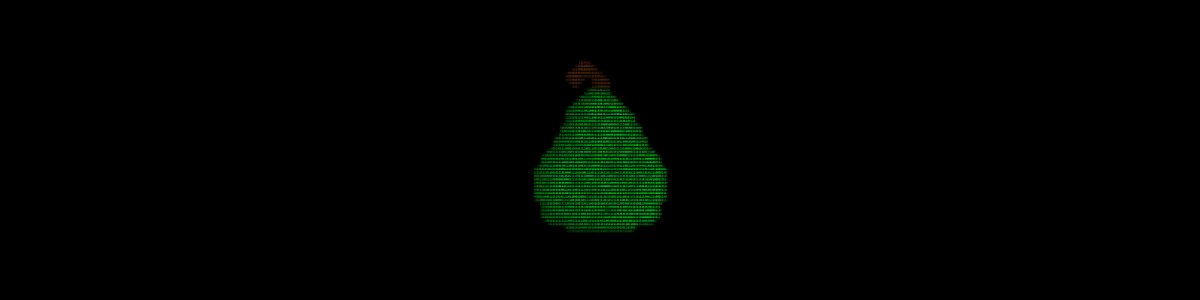
-
Pear changed their profile photo
- (There is no request channel) Request to add icon for the iOS version of classicube
-
classicube ya no sera el mismo.../classicube will no longer be the same...
What kind of thing? Who is "they"? What in the world are you even talking about? Even if there is something that is truly concerning and violates ClassiCube's ToS, you can still message an admin about it. Otherwise, posting about server dramas is frowned upon in the forums. What @JuneSolis said is correct, but there are also dev builds (which are actually pretty stable as far as beta software goes) with near-daily updates. Is there anything in particular that you're looking for in an update?
-
(There is no request channel) Request to add icon for the iOS version of classicube
There are app icons in the Xcode project files. The problem is that Apple just feels like changing how it works every year. edit: This is outdated now, see https://f.classicube.net/topic/3396-there-is-no-request-channel-request-to-add-icon-for-the-ios-version-of-classicube/#findComment-16484
- Could plugins be added to the Wii port?
-
pls add creative mode
It is outrageous that Andrew "Poop Hat" PH actively refuses to implement creative mode. He claims this is for our safety because of a team of ninja-assassin-lawyers roaming about. Who does he think he is?
- Snowy Modern Texture Pack For Christmas!
- What is "PC network program"? i see this every day ;m;
-
HTML Version?
Run at your own risk. I would recommend doing something productive on a device you don't own.
-
How to make MCGalaxy run in the Background?
This is more of a Linux problem than MCGalaxy. You could use screen. I'm not sure if it's installed by default on Raspbian, though.
- hi (sorry for my bad english) 2
-
Classicube Server on Raspberry Pi
For the client: just go to the download page and click on the Raspberry Pi tab, download the correct architecture, and follow the instructions. For MCGalaxy, get Mono (sudo apt install mono-complete on a Debian based distro, can't remember the rest) and get a copy of MCGalaxy here and then run mono MCGalaxyCLI.exe in the Terminal.
-
He creado un foro de Wikipedia sobre classicube
If the translation I'm reading is correct, then I doubt ClassiCube qualifies for a Wikipedia article at this point. It's not notable enough to have a major source or two (think: news/journalist covering it). Unfortunately, looking through the logs on the Spanish Wikipedia, it was deleted for not having any encyclopedic relevance. I hate to be that person, but you have to be realistic sometimes.
-
How can I make an animation of still water, still lava, and fire?
All you have to do is right click anywhere in File Explorer, go to New, and click on Text Document. You can rename that file to either "usewateranim" or "uselavaanim" without the .txt part*. Windows will tell you that the file will be unusable, but you can click "Yes" to dismiss that. *You may need to enable viewing file name extensions
- What happened to Jasper's Epic Server/The first and only ClassiCube ARG?
- idea by me