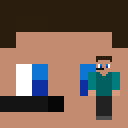-
Unable to log into ClassiCube from Windows 2000
Please don't do this, as it means your account password is transmitted in plaintext when logging in. You may want to try updating to the latest dev build, as that should fix most SSL/TLS issues. (ClassiCube in the latest dev build manually integrates SSL/TLS support, rather than relying on the operating system to do it)
-
Compiled with CC_BUILD_GL11, still complains about needing to be compiled with CC_BUILD_GL11
What system you are targetting that only has OpenGL 1.1 support? You would need to use EXTRA_CFLAGS="-DCC_GFX_BACKEND=CC_GFX_BACKEND_GL11" when running make.
-
If you could have ClassiCube ported to any one platform, what would it be?
Unfortunately, porting to a platform is dependent on more factors than just how old it is. ClassiCube is written in C, which makes compiling for the Nintendo 64 relatively straightforward. But J2ME applications are written in Java, which would be harder to work with for ClassiCube.
-
Error when logging in+ (windows 98. First classicube startup.)
What exactly do you mean by that it broke?
-
If you could have ClassiCube ported to any one platform, what would it be?
It already has been https://www.classicube.net/download/n64
- Noclip BUGGED! EDIT: Fixed!
- Glitched textures on *sprite* blocks. EDIT: Fixed.
-
If you could have ClassiCube ported to any one platform, what would it be?
What is the exact error message you are getting?
-
If you could have ClassiCube ported to any one platform, what would it be?
What error messages are you getting?
-
A Halloween special - early alpha version for Android
Did you see any messages about the apk being unsafe or untrusted? The apk is signed with a debug key, so it will likely by blocked by default, which would cause an 'app not installed' error. It should work on any device running android 4.0 or later. I tested on a device running 4.0.3 and it installed and ran fine there
-
A Halloween special - early alpha version for Android
I updated the .apk with a potential fix for this issue. Can you please try redownloading then reinstalling the .apk and see if that fixes your issue
-
A Halloween special - early alpha version for Android
There are no plans to release it on the play store currently
-
A Halloween special - early alpha version for Android
A port of ClassiCube for Android is now available - with some limitations however: It's only available as an .apk download (Not available in the Google Play Store) The .apk was compiled in debug mode, so it will be slower than normal It's early alpha. It will very likely crash, freeze, perform poorly, etc. Please report these to me so I can work on fixing them. (Also note that the in-game UI of the Android version is almost exactly the same as the UI when you use the web client on android)
View in the app
A better way to browse. Learn more.