Archived
This topic is now archived and is closed to further replies.
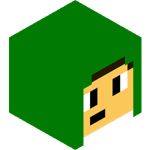
Made a wrapper for easy installs for Ubuntu/Debian
By
SViN, in ClassiCube Central
This topic is now archived and is closed to further replies.
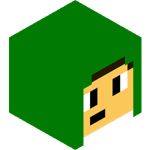
By
SViN, in ClassiCube Central