Archived
This topic is now archived and is closed to further replies.
- 0
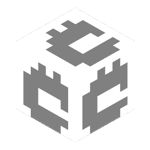
How do people make the text seen on servers?
Asked by
JackyBC
This topic is now archived and is closed to further replies.
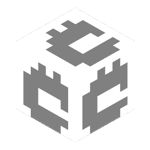
Asked by
JackyBC
I have seen text on the OmniArchive classic ClassiCube server, and I like the way it works. However, I don't know how to build (write?) in similar text style. I'm talking about the text style that is the default Minecraft font, but it has a shadow. Whenever I try it, I don't like the result. Can someone help me?
Share this post
Link to post