Archived
This topic is now archived and is closed to further replies.
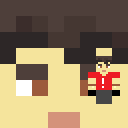
DRIVER_IRQL_NOT_LESS_OR_EQUAL...?
By
redpips2006, in Techno Babble
This topic is now archived and is closed to further replies.
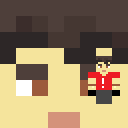
By
redpips2006, in Techno Babble