Search the Community
Showing results for 'how to make a server' in content posted in Tutorials.
Found 5 results
-
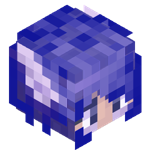
How to set up authentication for players on BetaCraft
icanttellyou replied to icanttellyou's topic in Tutorials
The V1 server list is static. I will have to write a new guide once the V2 server list API has been finalized alongside the release of MCGalaxy 1.9.5.0. -
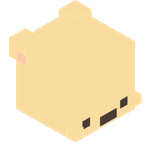
How to set up authentication for players on BetaCraft
late replied to icanttellyou's topic in Tutorials
Where can i find the server.properties folder? -
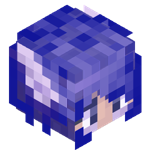
How to set up authentication for players on BetaCraft
icanttellyou replied to icanttellyou's topic in Tutorials
That's because they put the server up before the script kiddies ruined the server list, and due to that they froze the server list. You'll either have to wait until it unfreezes or until Betacraft V2 is out. -
This tutorial shows you how to set up a server running MCGalaxy 1.9.3.5+ to allow players to connect from BetaCraft, or other services. NOTE: BETACRAFT SERVER LIST IS CURRENTLY ON FREEZE DUE TO RECENT SCRIPT KIDDIE ATTACKS. Step 1. Open up server.properties inside the properties folder, and under "Other settings" you should find a variable called "HeartbeatURL". Step 2. Change HeartbeatURL to http://www.classicube.net/heartbeat.jsp,https://betacraft.uk/heartbeat.jsp After doing that, the following area should look like this. Step 3. Save the file, and do /server reload to generate the necessary configuration. Step 4 (MCGalaxy 1.9.3.6+). Open up authservices.properties inside the properties folder, and look for a line that says URL = http://www.classicube.net/heartbeat.jsp Under it change name-suffix = to name-suffix = + And under URL = https://betacraft.uk/heartbeat.jsp change skin-prefix = to skin-prefix = https://minotar.net/skin/ (MCGalaxy 1.9.4.8+) along side changing mojang-auth = false to mojang-auth = true The file should now look like this. Doing these changes allows the server to know and properly store player info for each player on each authentication service, and allows ClassiCube players to see Minecraft player skins. Step 5. Save the file and do /server reload, and wait for a while. Step 6. Check both of the server lists if your server is listed. Step 7. Join the server using the same username on both BetaCraft and ClassiCube to see if everything works.
-
These are some super important guidelines to follow when making your dirt house tutorial. If your thread is found to be of low enough quality, it will be expunged with extreme prejudice. Perhaps you'll even get a temporary ban, to sate our thirst for bans. Jk we won't ban you (probably). Title Guidelines Your thread's title must describe what the tutorial is about and be about the length of a short sentence. As an example: How to make a dirt house in 3 easy steps! Once you've got the title out of the way, you must make sure to set the tags. It's not super important that you add more than one, but that one is a doozy. It must categorize what the tutorial is for. As an example, if your tutorial pertains to a particular server software, add that server software name to your tags and then set it as your Item prefix. Here's an example: Tutorial Guidelines Make sure your tutorial ticks the following boxes: Has clear, easy-to-follow steps. Descriptive descriptions. Images for clarification A point (no, "how to get OP on my server" is not a good tutorial) Good luck making tutorials!