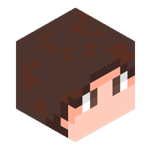-
TeamOf1 changed their profile photo
-
Wagon That Was Banned
- bday
For my birthday once, instead of going eating out or going to the movies, I went egging people's houses in a nearby neighborhood at around midnight. I ended up using 4 cartons of 18 eggs and I also had a Jason mask on at the time so I wasn't identified. The people that live there still do not know who did it to this day.- Compiled with CC_BUILD_GL11, still complains about needing to be compiled with CC_BUILD_GL11
all i see are numbers and letters- 3DS ver freezing
3DS hardware sucks. I wouldn't recommend unless you're on a field trip or something and that's all you have. Even then, the knock-off versions of Minecraft you can download on a freeshop app are better in terms of performance. Have you signed into Pretendo Network? It's the new Nintendo Network replacement, sign up at pretendo.network. It's free and just needs your email and password for your new account. Check the FAQ stuff on how to sign in on your console and setting it up.- What device are u playing classicube on?
- How to change the username of my account?
- What modloader do you prefer for Minecraft?
Fabric at 90% of times, Risugami's Modloader when I'm playing beta, and Forge 1.12.2/1.7.10 when I want to overheat my computer with Backpack and Aether/Twilight Forest.- If you could have ClassiCube ported to any one platform, what would it be?
ClassiCube on my Samsung smart toaster.- minecraft classic revived login fail
If you scroll down a bit you see that the post reads this: NOTICE: As of 0.30_08, Java 5 is no longer officially supported. You will not be able to connect to CC servers, and will receive no help when trying to use it. This is likely your problem.- 💡 Interesting HTMLCube "launch" idea
Perhaps place it in a folder, compress it to .zip, then upload to a file-to-link converter like catbox.moe and copy the link to here?- 14 replies
-
-

- 1
-
-
- classicube
- android
- client
- copy
-
Tagged with:
- NA2 Skins
No problem! Mistakes happen, especially when it's a language people aren't completely familiar to.- I'm gonna get banned!!!!!!!
- NA2 Skins
Possibly corrected the spelling mistakes: Server crashing; servers usually update player databases. If it's not your skin, just stop, or try tapping the Log In button in the ClassiCube launcher and click Refresh to refresh your skin and other things. 👍🏻- classicube servers
Not Awesome 2 [Realms & More] ususally the top of the list because its one of, if not the greatest minecraft classic server up and running- What are your computer specs?
Processor: AMD Ryzen 3 3250U With Radeon Graphics (Dual Core) RAM: 4096 MB GPU: Vega 3 Radeon Graphics (AMD) Manufacturer: HP Storage: 128 GB OS: Windows 11 peak potato gaming if you ask me - bday
Account
Search
Configure browser push notifications
Chrome (Android)
- Tap the lock icon next to the address bar.
- Tap Permissions → Notifications.
- Adjust your preference.
Chrome (Desktop)
- Click the padlock icon in the address bar.
- Select Site settings.
- Find Notifications and adjust your preference.
Safari (iOS 16.4+)
- Ensure the site is installed via Add to Home Screen.
- Open Settings App → Notifications.
- Find your app name and adjust your preference.
Safari (macOS)
- Go to Safari → Preferences.
- Click the Websites tab.
- Select Notifications in the sidebar.
- Find this website and adjust your preference.
Edge (Android)
- Tap the lock icon next to the address bar.
- Tap Permissions.
- Find Notifications and adjust your preference.
Edge (Desktop)
- Click the padlock icon in the address bar.
- Click Permissions for this site.
- Find Notifications and adjust your preference.
Firefox (Android)
- Go to Settings → Site permissions.
- Tap Notifications.
- Find this site in the list and adjust your preference.
Firefox (Desktop)
- Open Firefox Settings.
- Search for Notifications.
- Find this site in the list and adjust your preference.