Archived
This topic is now archived and is closed to further replies.
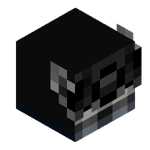
Suggestion for Classicube Launcher's appearance + Apology
By
ThatGoateeZoey, in ClassiCube Central
This topic is now archived and is closed to further replies.
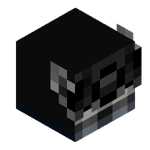
By
ThatGoateeZoey, in ClassiCube Central