Bot Death Message (for those who don't know how to use it)
Posted
Overview
Welcome to this tutorial on how to add death messages of a bot.
Let's Start:
So, if those who didn't know what the death message of a bot, and how to show your name after being killed by a bot, here is how.
1. Add a bot.
Example:
2. Add its AI by using /botset.
Example:
Note: The very first death message you will see is was terminated. Here is how to change it.
3. Type /bot deathmessage (name) (message)
Example:
You must type @p to show the name of a player to show who is being killed by a bot.
Examples:
My acc:
azbacho10 Was killed
My brother's acc:
b2 Was killed
You could change colors on the death message of a bot. Press alt on the keyboard when the chat is open.
You could customize the bot like adding a skin (use /skin (cc player's skin, skin link, use imgur or dropbox, or you could remain it default), model (use /model for models. If you are on NA2, and like custom models to put to the bot, type /cm visit all (page name). )
Overview
Welcome to this tutorial on how to add death messages of a bot.
Let's Start:
So, if those who didn't know what the death message of a bot, and how to show your name after being killed by a bot, here is how.
1. Add a bot.
Example: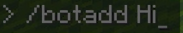
2. Add its AI by using /botset.
Example: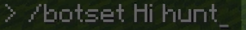
Note: The very first death message you will see is was terminated. Here is how to change it.
3. Type /bot deathmessage (name) (message)
Example:
You must type @p to show the name of a player to show who is being killed by a bot.
Examples:
My acc:
azbacho10 Was killed
My brother's acc:
b2 Was killed
You could change colors on the death message of a bot. Press alt on the keyboard when the chat is open.
You could customize the bot like adding a skin (use /skin (cc player's skin, skin link, use imgur or dropbox, or you could remain it default), model (use /model for models. If you are on NA2, and like custom models to put to the bot, type /cm visit all (page name). )
Video is below to deeply understand it.
https://drive.google.com/file/d/1arNgS3ayL0B18XfByQc9OF0Y634SOXqF/view?usp=sharing
I hope this tutorial help you with death messages of a bot.
I am very sorry for uploading it in Google Drive because the file is too big.
Anyways have a great day! 🙂
-azbacho10
Edited by azbacho10