Featured Replies
Archived
This topic is now archived and is closed to further replies.
A better way to browse. Learn more.
A full-screen app on your home screen with push notifications, badges and more.
This topic is now archived and is closed to further replies.
Overview
Welcome to this tutorial on how to add death messages of a bot.
Let's Start:
So, if those who didn't know what the death message of a bot, and how to show your name after being killed by a bot, here is how.
1. Add a bot.
Example: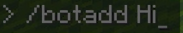
2. Add its AI by using /botset.
Example: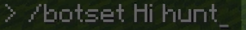
Note: The very first death message you will see is was terminated. Here is how to change it.
3. Type /bot deathmessage (name) (message)
Example:
You must type @p to show the name of a player to show who is being killed by a bot.
Examples:
My acc:
azbacho10 Was killed
My brother's acc:
b2 Was killed
You could change colors on the death message of a bot. Press alt on the keyboard when the chat is open.
You could customize the bot like adding a skin (use /skin (cc player's skin, skin link, use imgur or dropbox, or you could remain it default), model (use /model for models. If you are on NA2, and like custom models to put to the bot, type /cm visit all (page name). )
Video is below to deeply understand it.
https://drive.google.com/file/d/1arNgS3ayL0B18XfByQc9OF0Y634SOXqF/view?usp=sharing
I hope this tutorial help you with death messages of a bot.
I am very sorry for uploading it in Google Drive because the file is too big.
Anyways have a great day! 🙂
-azbacho10
Edited by azbacho10