Posts posted by koy
-
-
-
-
-
-
Edited by koy
I am a dumbDownloading resources is very finnicky on older devices as the technology doesn't support the TLS/SSL bloat. Something may have changed (certificates or other) that causes this crash.
(or the build is just incompatible with the DSi, as SpaceJamDVD says)
-
-
You wake up in a dark room. Engulfed in complete blackness. Cold. It's so cold; almost unnatural. Then, suddenly, you hear a disembodied voice, echoing:
"one word posts will get you banned."
-
-
you know you want to. you **really** want to doubt my cubeness on Not Awesome 2 [Realms and More]. go ahead. doubt my cubeness. on Not Awesome 2. [Realms and More].
-
On 6/22/2024 at 10:23 AM, Oguz said:
There is an election in New The30s.
If i get elected:
I will contact to betacraft owner to het whitelisted. I will contact to AA staff for ending the feud and possibly friendship.
I will rule by technocracy and democracy. People will decide but this will be revised by the conference. Free speech will still be guaranted. For freedom, justice and equality, Hayden is one of the role models.
Also, if Hayden's PC can run it, a 0.0.18a server will come.
you're not gonna make it out alive my dear friend
-
-
-
-
-
help
in I Need Help!
-
-
help
in I Need Help!
-
-
-
-







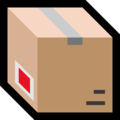


wtf is happening on na2
in ClassiCube Central
merry 4th of july guuyas