-
Content Count
6 -
Joined
-
Last visited
-
Days Won
3
Posts posted by Pasi123
-
-
CPU: Intel Core i9-10900X
Cooler: DeepCool Assassin III
Case: Fractal Meshify 2
Memory: 64GB Kingston DDR4 3200MHz
Motherboard: Asus TUF X299 Mark 1
Graphics Card: Asus GeForce GTX 1080 Strix Advanced
SSD: 2TB Samsung 970 EVO Plus (OS and programs)
SSD: 2TB WD Blue SN570 (games)
HDD: 8TB Seagate Exos 7E10
Power Supply: Seasonic Focus GX-850
OS: Windows 10 LTSC 2021
Keyboard: IBM Model M
Mouse: Logitech G300s
Headphones: Superlux HD-681 -
On 9/10/2023 at 8:58 PM, SuperZPMax said:Well, You’re asking for Web Version? It’s already here, Just enter the website and press Play, then you select server, (you need to have email verified) or you can play it single player. Sorry if I don’t get it right. You said “I mean you can play Classicube online via web browser”, You can play it on classicube Website.
I think he's asking if it's possible to download the web version and put it on their own web server.
I don't know if you can download a build of it from somewhere but there is a mention on the GitHub page how to build it from the source yourself https://github.com/UnknownShadow200/ClassiCube#web
-
 2
2
-
-
My ThinkPads
T440p
CPU: Intel Core i7-4800MQ 4c/8t
RAM: 16GB DDR3 1600MHz
GPU: NVIDIA GeForce GT 730M and Intel HD 4600
SSD: Samsung 256GB
Display: 14" 1920x1080 IPS
OS: Windows 10 ProT450
CPU: Intel Core i7-5600U 2c/4t
RAM: 16GB DDR3 1600MHz
GPU: Intel HD 5500
SSD: Samsung 256GB
Display: 14" 1600x900 TN
OS: Windows 10 LTSC 2021T60
CPU: Intel Core2 Duo T7200
RAM: 4GB DDR2 (3GB usable due to Intel 945 limitation)
GPU: ATI Mobility Radeon X1400
HDD: 1TB WD Blue
Display: 14.1" 4:3 1400x1050 (It's also TN but much better than on the T450)
OS: Windows 7 Pro, Elementary OS 0.3 (14.04) -
1 hour ago, The_Doctor123 said:i have a toaster for a computer
Does it toast bread well?
-
 1
1
-
 1
1
-
 1
1
-
-
Here you can post your computer specs.
How to find the most important specs on Windows:
1. Open the start menu or the search next to it
2. Type dxdiag and press enter
3. On the first tab you can see the processor and the amount of ram.
4. On the next tab you should see your graphics card
On Windows 10 you can also see the specs in task manager.
On a Mac:
1. Click the Apple logo
2. Click "about this mac"You can use this as a template:
<brand and model, leave blank if it's custom built or you don't know the model> Processor: RAM: Graphics card: HDD: Monitor:
Here are my main PC's specs:
Processor: Intel Xeon X5670 @ 4.4GHz (6c/12t)
RAM: 24GB Corsair XMS3 DDR3 1600MHz
Graphics card: Asus GeForce GTX 960 Turbo OC 2GB
Motherboard: Asus P6X58D-E
SSD: Samsung SSD 750 EVO 250GB and Kingston A400 120GB
HDD: 4TB and 2x 2TB Seagate BarraCuda
Sound card: Asus Xonar DG 5.1
Case: Fractal Design Define R5
Monitor 1: 27" HP EliteDisplay E271i, 1920x1080 IPS
Other monitors: 1x 23" 1080p and 2x 22" 1080p
Keyboard: IBM Model M
Mouse: Logitech G300s
And here for nostalgia purposes are the specs of the computers that I used for playing Minecraft Classic back in 2011-2012:
HP Compaq Mini 110c
Processor: Intel Atom N270 @ 1.6GHz (1c/2t)
RAM: 1GB DDR2
Graphics card: Intel GMA950
HDD: 160GB
Display: 10.1" 1024x600
IBM ThinkCentre S50
Processor: Intel Pentium 4 HT 3.0E @ 3.0GHz (1c/2t)
RAM: 1GB DDR1
Graphics card: Intel Extreme Graphics 2
HDD: 40GB
Monitor: 23" 1920x1080-
 2
2
-
 1
1
-


Best Shooter game
in Techno Babble
Posted · Edited by Pasi123
Quake III Arena, and of course on a device that it's not made for like the 2007 Nokia E90 or 2009 Motorola Milestone